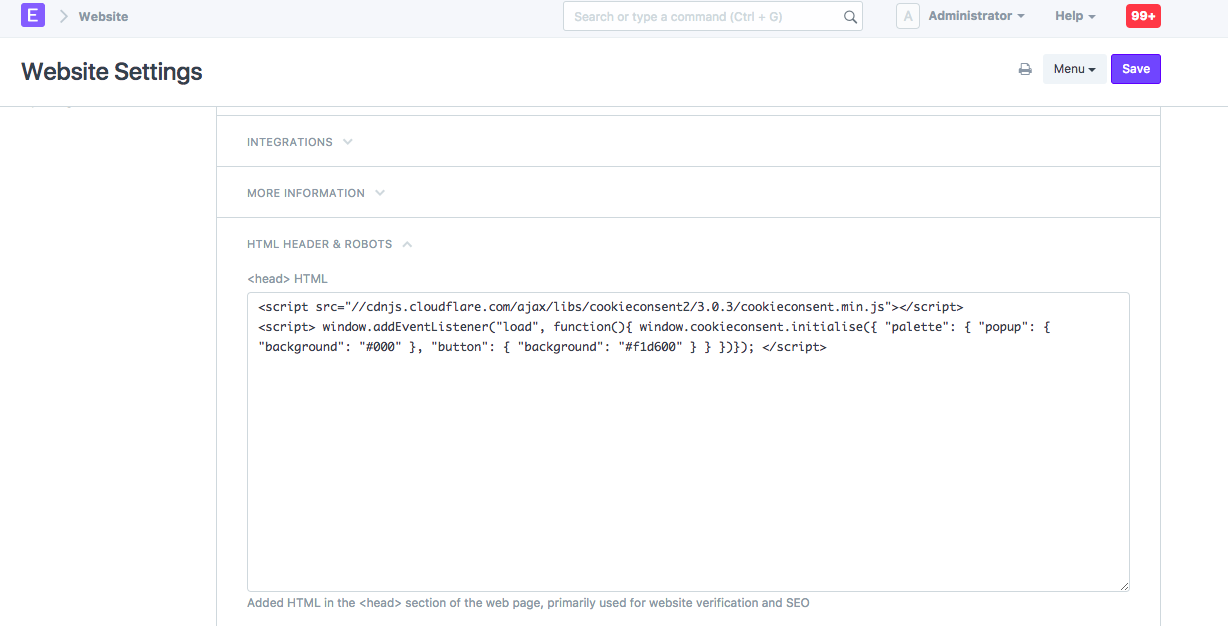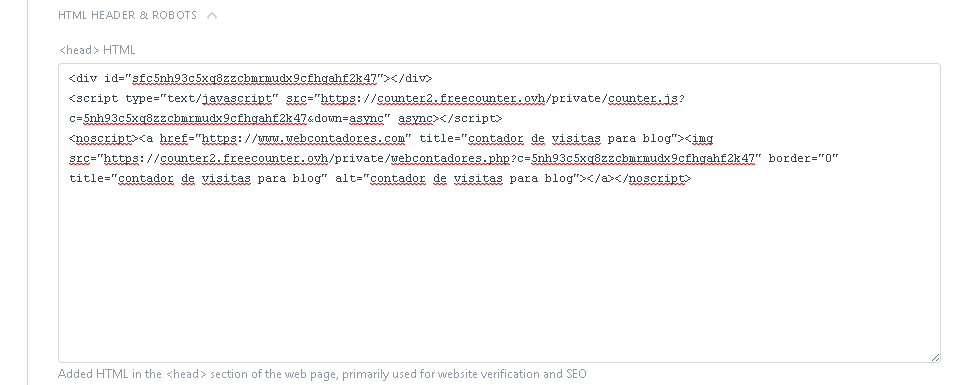Hi,
I have bumped to this site and tried to have on my SITE (created with ERPNext) …
It adds the counter where i choose after copying the Code from their page …

I have copied the code to Website Settings under HTML HEADER & ROBOTS
On the initial page works fine but when you login it does not load ERPNext desktop …
\n\n\n", “hide_footer_signup”: 0, “home_page”: “home”, “idx”: “0”, “modified”: “2018-01-25 19:05:36.843980”, “modified_by”: “Administrator”, “name”: “Website Settings”, “navbar_search”: 0, “owner”: “Administrator”, “top_bar_items”: [ { “creation”: “2017-01-02 22:59:33.994734”, “docstatus”: 0, “doctype”: “Top Bar Item”, “idx”: 1, “label”: “Blog”, “modified”: “2018-01-25 19:05:36.843980”, “modified_by”: “Administrator”, “name”: “618ffeb9c4”, “owner”: “Administrator”, “parent”: “Website Settings”, “parentfield”: “top_bar_items”, “parenttype”: “Website Settings”, “right”: 0, “url”: “/blog” }, { “creation”: “2017-01-02 22:59:33.994734”, “docstatus”: 0, “doctype”: “Top Bar Item”, “idx”: 2, “label”: “Products”, “modified”: “2018-01-25 19:05:36.843980”, “modified_by”: “Administrator”, “name”: “fa9e1e537f”, “owner”: “Administrator”, “parent”: “Website Settings”, “parentfield”: “top_bar_items”, “parenttype”: “Website Settings”, “right”: 0, “url”: “all-item-groups/products” }, { “creation”: “2017-01-02 22:59:33.994734”, “docstatus”: 0, “doctype”: “Top Bar Item”, “idx”: 3, “label”: “Servicos”, “modified”: “2018-01-25 19:05:36.843980”, “modified_by”: “Administrator”, “name”: “0051e0d71f”, “owner”: “Administrator”, “parent”: “Website Settings”, “parentfield”: “top_bar_items”, “parenttype”: “Website Settings”, “right”: 1, “target”: “”, “url”: “all-item-groups/servicos” }, { “creation”: “2017-01-02 22:59:33.994734”, “docstatus”: 0, “doctype”: “Top Bar Item”, “idx”: 4, “label”: “Contactar”, “modified”: “2018-01-25 19:05:36.843980”, “modified_by”: “Administrator”, “name”: “bc8abd143f”, “owner”: “Administrator”, “parent”: “Website Settings”, “parentfield”: “top_bar_items”, “parenttype”: “Website Settings”, “right”: 1, “target”: “”, “url”: “/contact” } ], “website_theme”: “Standard” } }; frappe.csrf_token = “1078f7561f1c7d445a4e8b3d4824f39420551f7f75e45676b37871d3”;
How can i have this added only to the Main entry page ???
Thanks