How can I customize the permission for the administrator to update the Cost Center after submission?
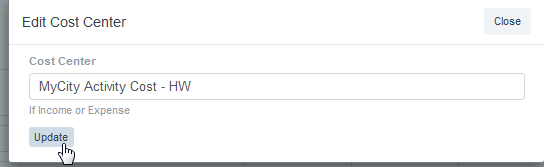
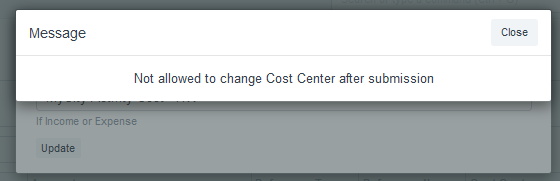
kind regards,
How can I customize the permission for the administrator to update the Cost Center after submission?
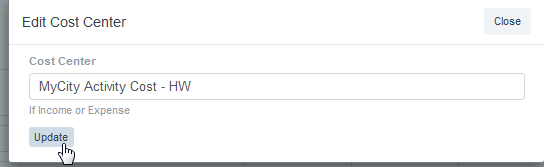
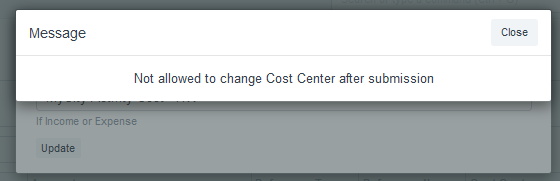
kind regards,
On the Journal Entries
Actually very often I need to update the cost center after submission.
For purchase invoices, expense claims and other journal entries.
Anyone has a good way to do that without having to reopen the vouchers?
regards,
Hello,
You should update correct cost center before submitting Journal Entries. Once submitted, we cannot allow editing Cost Center, as it will also affect accounts posting.
Perhaps you can setup permission system in a way that user before submission will review Cost Centers only, and then submit Journal Entry.
On second though, you can create another Journal Entry to change Cost Center tagging. You should select same expense account in both the rows, but different Cost Centers.
Perhaps I need to explain the business reason behind this.
On the NGO sector usually you have sponsors which have certain rules to allocate expenses.
It is very difficult to envision every single expense how should be assigned to different sponsors, and more over which ones will be overhead.
Very often at the end of the year when all the expenses have been done, there is a routine exercise to assign the cost and expenses to every single sponsor, sometimes sponsor does not accept that expense and has to be reallocated to other cost center.
If we have to wait until the end of the year to know the correct cost center before submitting we won’t be able to produce the information.
Ideally what would work the best is to be able to identify every single income/expense by cost center and then be able modify it.
I think that the best place will be at the General Ledger report, will be also useful to include in one of the filters the cost center.
If we are not modifying the Account, or Amount should not have an impact on other parts of the accounting. Currently to modify an expense claim cost center. The voucher has to be cancelled, expense cancelled, expense amended and submitted, voucher amended and submitted, and then re-run the bank reconciliation.
I do understand that some setups administrators would like not to be able to change the Cost Center after posting the voucher, but in our case this is a normal and painful routine.
It would be good to have a solution that could fit a requirement: Cost centers should be able to be modified after submission.
I’ll be happy if you can provide a solution.
regards,
I don’t see any easy solution to this because budget allocations happen on basis of cost center.
You should not be able to change a cost-center later just to work around budget constraints.
Without shoulds or should nots the nature of our operations requires flexibility.
We work on basis of refunds from sponsors some times they say no; some times we get a retroatractive fund.
If we cant use Cost Centers, is there anything extra that we could use?
Something to work in a similiar way?
Regards
Is there an option available now to update the cost center after submit. Will be quite flexible to take care of some changes in the cost centers
it is not recommended to @ someone for specific topic. this is volunteer based forum.
Hi
You can use accounting dimensions instead as the created fields are classified as custom fields which can be allowed to be updated after submitting
Then, you can add a server script to update the accounting dimension in the GL Entry
Thank you let me give it a try
Hi - I am thinking of using Accounting dimensions to contain business units - instead of cost centers. Will appreciate guidance on how to setup accounting dimension tree (similar to cost center) - so we can segregate the P&L and Balance Sheet of each business unit. Is it possible? Can we allocate all prior transactions to a division? Will appreciate if you can share an example script. Thanks a lot.