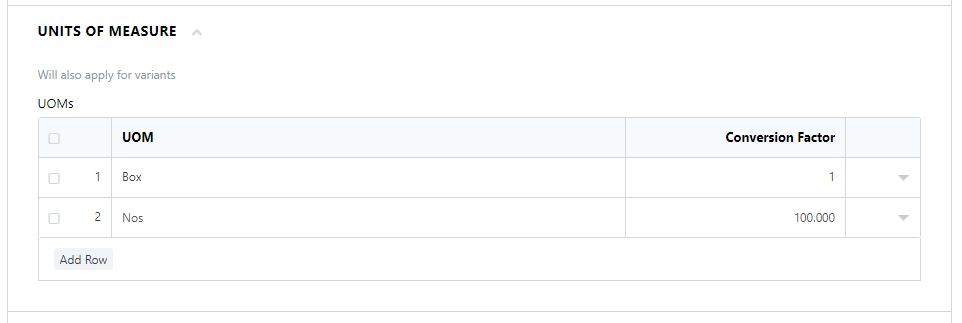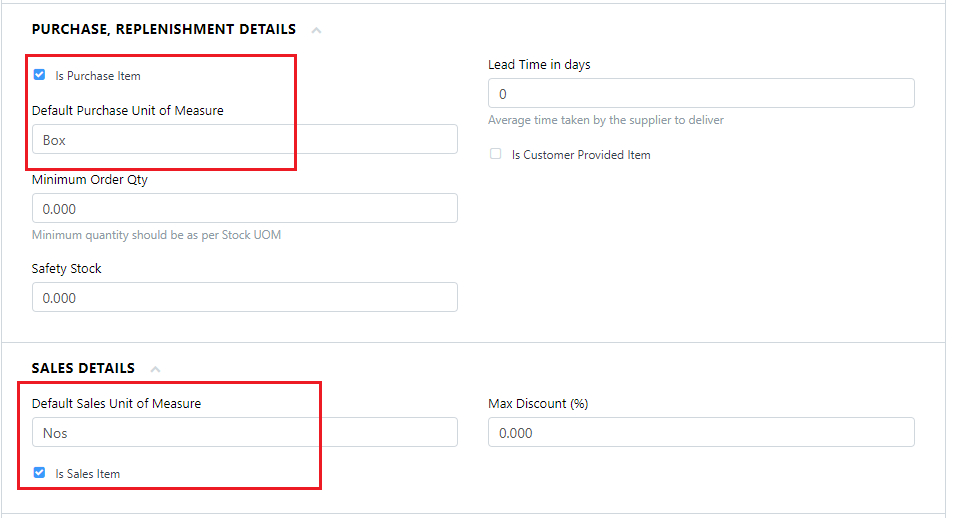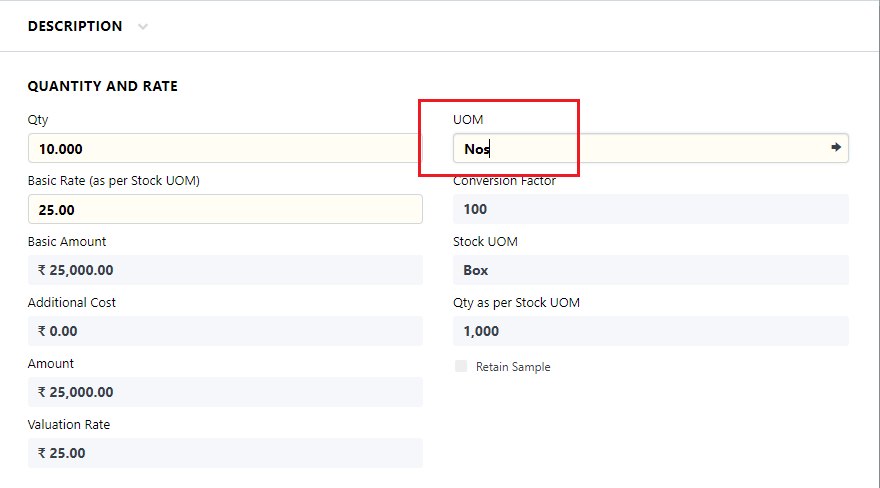I just recently started working on erpnext as an erpsupport, i have a problem with uom factor, i want to know this uom concept clearly, can any one share on this and i have There is an item with 2 quantity, there is UOM is box and 1 box contains 100 number pc’s and i received and now i want to issue in stock entry as a material issue i want to issue in numbers pcs i have selected number but its rate value is calculating as per box uom only in MI not calculating as per number pcs.
Hope to get response.
Thank you.
Hi Azar,
Follow the steps below. This example will let you understand the UOM Conversion Factor.
- Create an item with Default Unit of Measure = Box. Set Valuation Rate & Standard Selling Rate. Make it Maintain Stock.
- In UNITS OF MEASURE section, Add Box & Nos UOM as shown in below image.
- Set “Box” in Default Purchase Unit of Measure in PURCHASE, REPLENISHMENT DETAILS section. And set “Nos” in Default Sales Unit of Measure in SALES DETAILS section.
-
Now, you can generate a new stock either from Stock Entry → Material Receipt OR from Purchase Receipt. Here, I am showing you the Stock Entry Example.
-
Go to Stock Entry, select item and give 10 QTY. Here, UOM will be Box as we set default UOM as Box in Item Master.
-
Change UOM from Box to Nos. It will automatically converts QTY from 10 to 1000. As we mentioned conversion factor Box:Nos to 1:100
- Save and Submit the Stock Entry. And click on View > Stock Ledger report. It will show you the stock has been increased to 1000
This way you can use UOM conversion rate to multiply the QTY
Now, you can sale this Item in “Nos” as mentioned Default Sales Unit of Measure = Nos in Item Master.
I hope this will help you to understand the UOM & UOM Conversion.
Thanks.
Hi Mr. Asanodaria thanks a lot for your help appreciated.