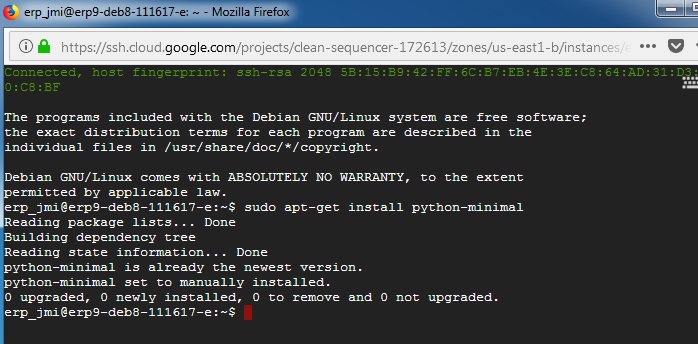Yesterday I set up 2 new testing servers on Debian 8 VM instances and they worked wonderfully for the testing we performed. This morning I attempted to setup 2 more new test servers using the same Debian 8 images and the install script fails!!
Here is the traceback from the GCP devian server:
ok: [localhost]
TASK [Check whether a site exists] *****************************************************************************
ok: [localhost]
TASK [Create new site] *****************************************************************************************
skipping: [localhost]
TASK [Check ERPNext App exists] ********************************************************************************
ok: [localhost]
TASK [Get-app erpnext app] *************************************************************************************
skipping: [localhost]
TASK [Install erpnext app] *************************************************************************************
changed: [localhost]
TASK [Change permissions for frappe home folder] ***************************************************************
changed: [localhost]
TASK [Setup production] ****************************************************************************************
fatal: [localhost]: FAILED! => {“changed”: true, “cmd”: [“bench”, “setup”, “production”, “erp_jmi”], “delta”: “0
:00:00.794218”, “end”: “2017-11-16 13:26:20.444804”, “failed”: true, “rc”: 1, “start”: “2017-11-16 13:26:19.6505
86”, “stderr”: “Aborted!”, “stderr_lines”: [“Aborted!”], “stdout”: "supervisor.conf already exists and this will
overwrite it. Do you want to continue? [y/N]: ", “stdout_lines”: ["supervisor.conf already exists and this will
overwrite it. Do you want to continue? [y/N]: "]}
to retry, use: --limit @/tmp/.bench/playbooks/production/install.retry
PLAY RECAP *****************************************************************************************************
localhost : ok=65 changed=12 unreachable=0 failed=1
Traceback (most recent call last):
File “install.py”, line 388, in
install_bench(args)
File “install.py”, line 114, in install_bench
run_playbook(‘production/install.yml’, sudo=True, extra_vars=extra_vars)
File “install.py”, line 326, in run_playbook
success = subprocess.check_call(args, cwd=os.path.join(cwd, ‘playbooks’))
File “/usr/lib/python2.7/subprocess.py”, line 540, in check_call
raise CalledProcessError(retcode, cmd)
subprocess.CalledProcessError: Command ‘[‘ansible-playbook’, ‘-c’, ‘local’, ‘production/install.yml’, ‘-e’, ‘@/t
mp/extra_vars.json’, ‘–become’, ‘–become-user=erp_jmi’]’ returned non-zero exit status 2
erp_jmi@erp9-15nov-fresh:~$
.
.
Is there anything I can do to salvage this? I need to setup production testing servers again today and the script keeps failing.
The starting point is Debian v8 server images from October 26 2017. These same server images worked well for the erpnext install yesterday. This morning I cannot generate ERPNext production servers with the install.py script even though I am using the same Debian images as yesterday. That tells me something either changed in the install script or something has been corrupted in the repository.
After loading the script, I used the following command to build the server:
sudo python install.py --production --user erp_jmi
Any help would be greatly appreciated.
BKM