Hai i need to remove left side bar(screen attached),is this possible?
Hi,
AFAIK it cannot be hidden using standard customization/configuration features.
you can hide whole left side toolbar. Open Doctype at the bottom there is option Hide Toolbar , just check it and reload the form.
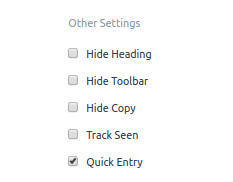
Hi @Sangram,
What is I want to hide specific components of the left side toolbar?
For example, I want to hide all components below “Shared With”.
Thanks!
Hi,
Is there any option to hide the entire left sidebar?
If so, please let me know how to do it
In your doctype, there is one checkbox to hide toolbar
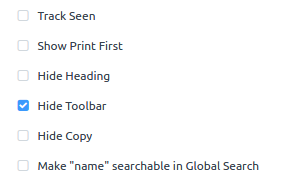
This side section can not hide
If you want to hide it you can use CSS
try to write this in desk.css
.layout-side-section{
display: none;
}
This is your result
To improve it add this style also in desk.css
.layout-main-section-wrapper{
width:100%
}
This is your result
@ganesh Hi!
In .js file of your doctype:
frappe.ui.form.on("[Your Doctype]", {
refresh: function(me) {
me.page.sidebar.remove(); // this removes the sidebar
me.page.wrapper.find(".layout-main-section-wrapper").removeClass("col-md-10"); // this removes class "col-md-10" from content block, which sets width to 83%
}
}
P.S. But this is possible on self-hosted version
I’am trying to remove the timeline (comment section) along with the sidebar… i have tried this But no luck
frappe.ui.form.on("Opportunity Pipeline", {
refresh: function(me) {
me.page.sidebar.remove(); // this removes the sidebar
me.page.wrapper.find(".timeline").removeClass(".timeline");
}
}
);
Iam using this for hiding side bar if the user have specific role, but i also want to remove the comment section along with the sidebar
frappe.ui.form.on("Opportunity Pipeline", {
onload: function(me){
cur_frm.save();
},
refresh: function(me){
if(frappe.user.has_role("Employee")){
}
else{
me.page.sidebar.remove();
}
}
}
);
@Sangram
Hi ,
i want to hide toolbar of custom doctype which is submittable for this i tick the option hide toolbr. But it throws following error
Cannot read property ‘comment_area’ of undefined




