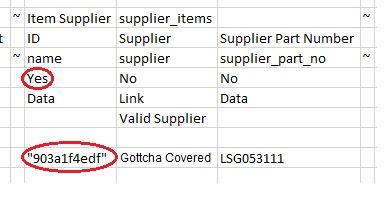Ok, So I am trying to do a better job of importing my “Items” using the import tool. And to make sure I understood what was supposed to be in each field I created an Item in the user interface and then dumped the template with data.
There are 3 fields that I have questions about. See screenshots:
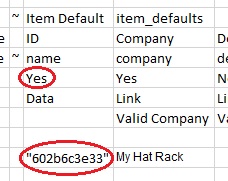
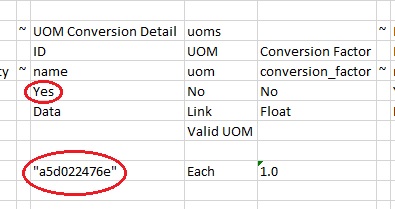
I have put red circles around the ones I don’t understand.
-
In the first example the field is “ID” under Item Default and it is a required field but I have no idea where I am supposed to get this apparently random string in order to populate this filed in the import template. I only entered the UOM field in the user interface.
-
The second one is similar with field “ID” under Item Supplier where I had only filled in the supplier name and supplier part number in the UI.
-
The third is again similar with Field “ID” under UOM Conversion Detail where I had only filled in the valid UOM in the UI.
I want to import as much as I can all at once so I do not have to access each record later to fill in the missing data.
So, How do I get access to those random strings in order to fill them in correctly?
Please advise.
BKM