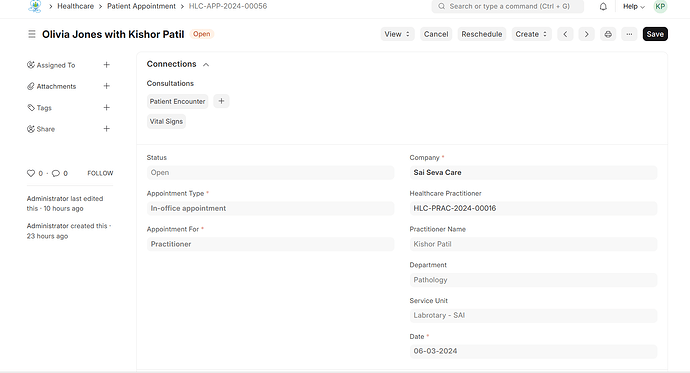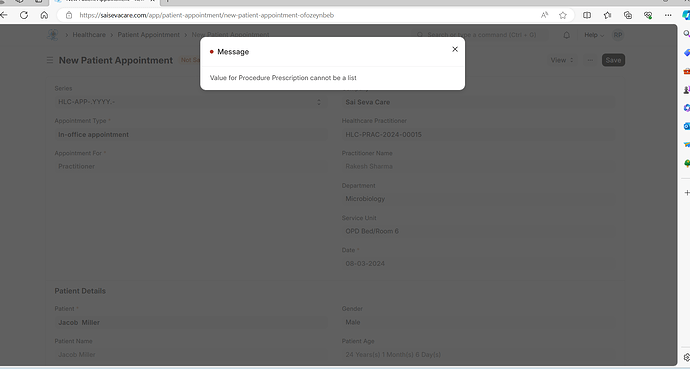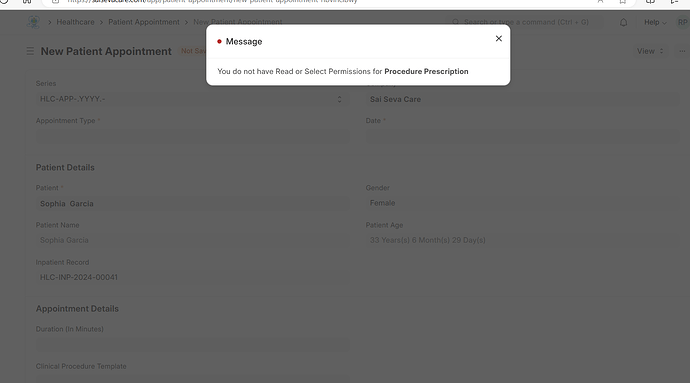Hi @Rahul7218 Thanks for reporting,
Was the vitals created from Patient Appointment or directly from Vitals Signs Doc?
directly from Vitals Signs Doc
i have two users one is nurse and another is doctor
nurse go to vital sign and fill vital sign and click on save and that when doctor go to there patient appointment select patient in vital that vital sign is option doctor click on vital sign then show that vital sign here that is the scenario
please help
If you want to display Vitals in connection section of Patient Appointment, that vitals need to be created from Patient Appointment itself- then only appointment reference will get set in Vital Signs
but how we can create vital sign in patient appointment
There is a Create button at the top right corner in Patient Appointment, from there you can insert new Vitals SIgns (with Patient Appointment ref.)
PS: please pull the latest Frappe Health
Ok Thank You
I have also tried creating Vital Sign from patient appointment. But still not getting displayed.
Installed App Versions
ERPNext: v15.15.0
Frappe Framework: v15.16.1
Frappe Health: v16.0.0-dev
India Compliance: v15.5.5
Frappe Insights: v1.1.3
Payments: v0.0.1
Have you pulled Frappe Health latest and migrated?? One fix was done today
@akash_krishna sir my vital sign issue is solve in admin point of view but when receptionist user try to create inpatient appointment face on issue “Value for Procedure Prescription cannot be a list” please guide for this issue .
Hi @Rahul7218 I couldnt replicate this issue in my instance, can you explain the steps you did so that I can reproduce the issue?
I have Five users Receptionist,Nurse,Doctor,Medical Store,lab Attendance
for receptionist user aacreate user give module profile, role profile and one new role is created i.e Receptionist and give permissions like patient,patient booking settings,appointment type,account,patient,healthcare activity,healthcare service unit,healthcare service unit type, patient history settings, patient assessment, patient encounter, patient medical order,nursing task,healthcare settings, permission dosage,prescription duration, patient appointment,connected app,clinical procedure permissions to the receptionist user but i try to add procedure prescription role to receptionist but does not see option procedure presciption
Repeptionist =>Fill inpatient details, inpatient appointment
Nurse => Fill Vital signs
Doctor => patient encounter give medicines and lab test
medical sore => sales invoice of medicines
Lab attandance => lab sale invoice
When Receiptionist try to add inpatient appointment that time error throw “You do not have Read or Select Permissions for Procedure Prescription”
Installed Apps
ERPNext: v15.16.2
Frappe Framework: v15.17.0
Frappe Health: v16.0.0-dev
India Compliance: v15.5.5
Frappe Insights: v1.1.3
Payments: v0.0.1
Procedure Prescription is a child table in Patient Encounter, may be try giving select perms to Patient Encounter