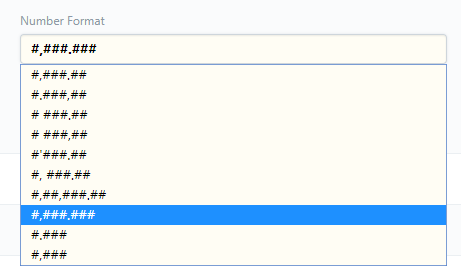Hello All.
I would like to understand the number formatting in ERPNext System Setting.
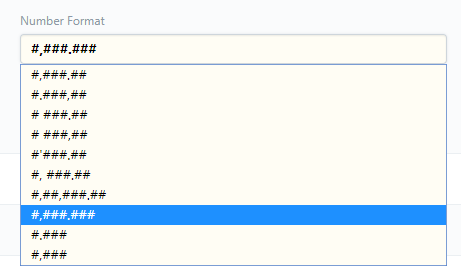
Can we have a documentation of all the selections in this image. And what changes they make to the number formatting.
Also the Float Precision. 2,3,4,5,6
As I couldnt find any explaination for the number format selection, I request someone from the ERPNext development team to Explain it in here and also add it to the user manual.
Hi @fkardame,
Each # represents the position of one digit but if there are less digits than the number of #, then no digit is shown. Each sign (a comma, a space) between # will be displayed as such. The dot represents the decimal point. So, if your number is 12345.678, it will be shown the following ways:
#,###.### ==> 12,345.678
#,###.## ==> 12,345,68 (rounding occurs)
# ###.## ==> 12 345.68
#'###.## ==> 12'345.68
#.### ==> 12345.678
#,### ==> 12,346
etc.
The float precision is the number of decimals that ERPNEXT should keep for its calculation, 2 for 2 decimals, etc.
Thanks for this explanation.
It would be nice to also have some explanation of the effects on number in words.
I see most of the settings showing in Indian Numbering System.