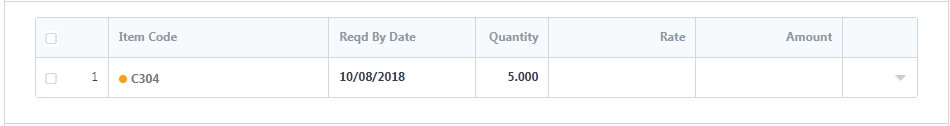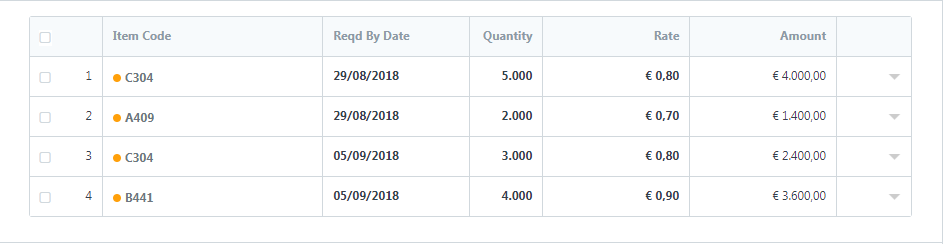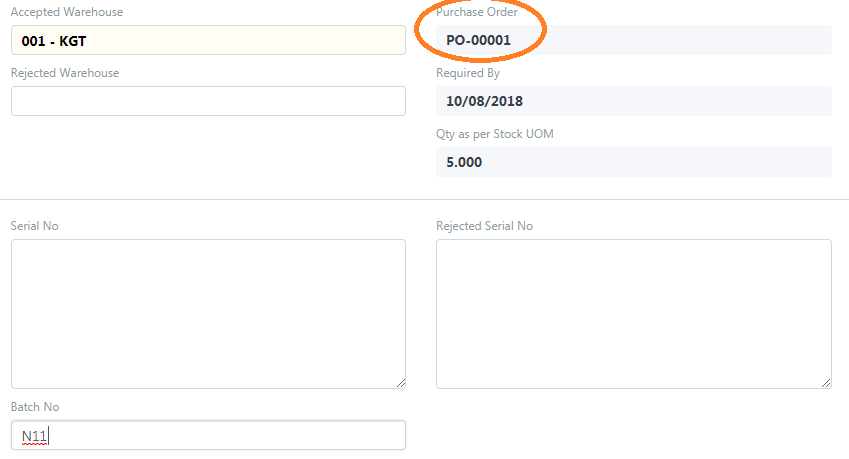I’m referring to supplier orders, in what way they are closed and how the received quantities are updated. I show the case with an example to explain you:
I have two supply orders:
PO01
PO02
First Problem, in my case the same delivery note can contains materials from different supply orders, every DN row specify the reference of N. of order and position.
Example of Delivery Note:
1BATCH item C304 qty 2000Kg order PO1 position1
2BATCH item C304 qty 1000Kg order PO2 position1
3BATCH item C304 qty 500Kg order PO2 position1
4BATCH item A409 qty 3000Kg order PO2 position2
If I create a Purchase receipt directly from the PO (Make->Receipt), what I have is that in the detail row, the PO field is automatically filled and I can’t modify it.
So the first problem is thatusing thie method I can’t have a Purchase receipt with materials from different PO.
Instead if I create the Purchase Receipt from Stock menu, the Purchase Order field is not shown.
Second problem:
Example DN :
1BATCH item C304 qty 1000Kg order PO2 position1
2BATCH item C304 qty 500Kg order PO2 position1
The result should be PO2 row1 1500Kg received, instead after that the Purchase Receipt is saved, I have:
PO2
pos1 qty received: 1000kg.
pos3 qty received: 500kg.
Concluding, what I need is the possibility to choose for every Purchase Receipt row (so for every batch) what order and what position has to be updated (received qty), and in some case, decide directly from Purchase receipt if I have to close that row so if I have to consider row as completely delivered.
I can have for example that for 5000kg ordered the real quantity delivered will be 4800kg and for the supplier the order is considered closed. For this reason I need to be able to close that row in order to have the correct supply orders situation.
Thanks in advance for your help.
Alessandro