Hi, I’ve tried to update a v12 version, and got some errors… Had to recover using another site, backups…
So… How to correctly update v12 version?
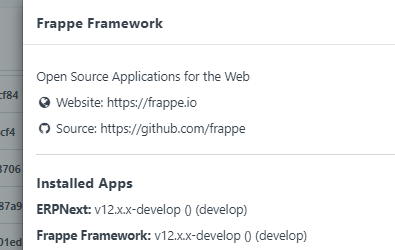
Hi, I’ve tried to update a v12 version, and got some errors… Had to recover using another site, backups…
So… How to correctly update v12 version?
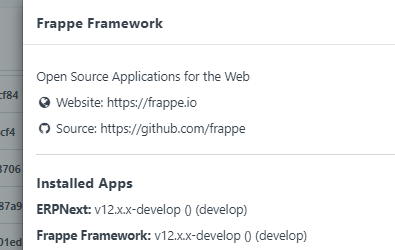
Yes correct run bench update
Then to diagnose any issues that arise, the update log output, any error traceback and so on are key.
Without specific details how else can one expect to troubleshoot?
I’m really sorry Clarke!
I’m stucking always on
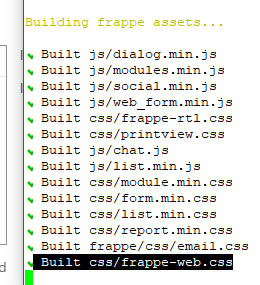
Every time, I do Ctrl+C, and restart servers, bench restart, and came back, but… Don’t know 2 things:
Thanks for your patience!!
Yes to both questions -
As already stated log output and especially error tracebacks are critical to spot the exact problem.
Few of us know all the answers to respond, or can afford or venture to explain. Hence best to first search and read the forum for clues, one can learn much from the collected knowledge.
Memory problem here… Swapped the instance, and it works!!
Yes yesterday I had a problem with a VM that crashed with a segmentation fault then refused to boot. The problem was the VM host had bad physical ram!
Thanks for your help!!