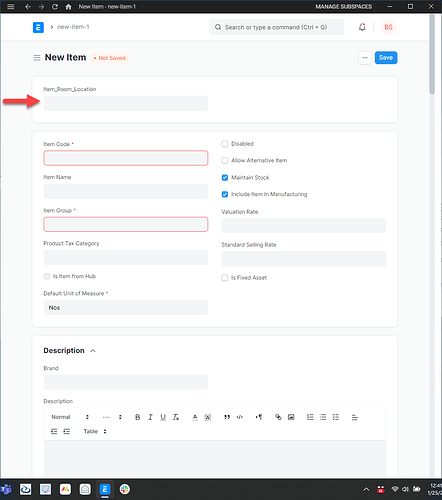Hello Everyone! I’m new to ERPNext, and not a software engineer. I’m working on a project, and I would like to categorize the project items per Area/room.
I have seen in other software the option of creating a room list per project. I will also like to auto-populate the items per area/room when producing a quotation and sale invoice.
Here is an example:
I’m designing a home, and I want to add the area/room where the item will be located or installed on each item. I was able to add the Project field to the Item. However, I haven’t figured out how I can create the project room Doctype to add it to the item.
Project: White House
-
Room: Oval Office
-
Item: Desk
-
Item Code: Desk-1
-
Room: Family Dining Room
-
Item: Dining Table
-
Item Code: Table1
Does anyone think this is an easy thing to do for an amateur like me? Would you mind explaining the process or guiding me to a guide? Attached image for reference of what I mean as room category.
Thank you in advance… ![]()