When using standard reports, and/or jinja2 built formats, I have a mysterious result in the tax/VAT row.
At some point I must have changed something in one or other setting ![]() , but I can’t remember where
, but I can’t remember where ![]() .
.
Background is as follows:
South African VAT was 14% until 1/4/2018, when it increased to 15%.
When that was changed, I created a new rule - description I have entered is “South African VAT @15%”.
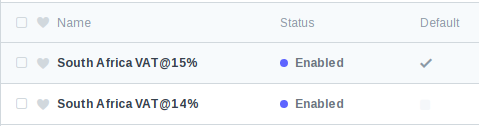 .
.
My settings for sales are like this
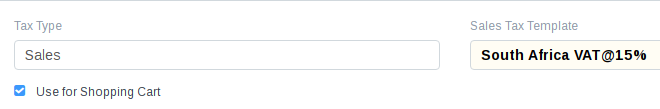 .
.
At the time of that change, I also edited the old one [which I originally set as “VAT @ 14.0”] to be “South African VAT @14%”. When I do a sales output report, the calculated part is correct - uses VAT/tax of 15%, BUT it still shows the “VAT @ 14.0” description.
eg. POS invoice pic below
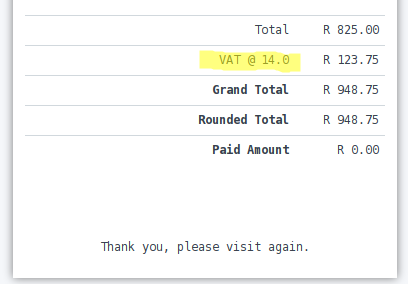
The field in the jinja2 file is row.description - but I am apparently not grasping where this points to or comes from.
If anyone happens to know which file/table I should look in to fix/adjust this, I’d be most grateful.