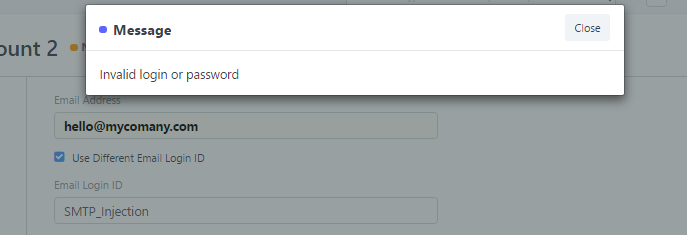Greetings,
I hope you all are doing well. I have been trying to understand and configure the email functionality in the system but doesn’t seem anything is working fine.
I looked in the forums and did a lot of search but no one seems to have this feature working.
My company’s email is on Google G-Suite and I trying to use it SparkPost in ERPNext.
Can someone share with me their configuration based on the latest version of ERPnext?
Below are my configurations.
Email Domain Screenshot
When I click on Save, I get wrong password error.
Can someone help with putting a guide?
Regards,
Ali
1 Like
I tried to attach the new email screenshot but got an error message that i’m a new user and can’t post more than one picture in the post.
This the third screenshot.
I understand that this was on saving the email domain form. Could you tell us the error on saving the email account form (second and third screenshots)?
Greetings,
This is the error message I get when trying to save.
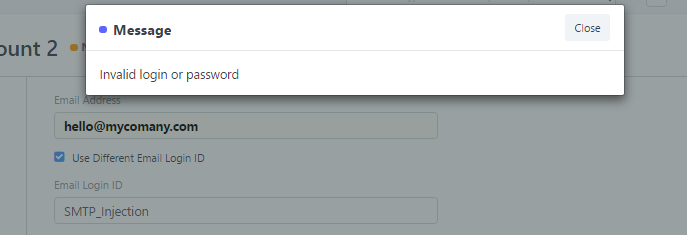
Regards,
Ali
@Appsland you have to use a valid user name and password for email account.
You have to give permission for less secure app in settings
Regards
Greetings,
I’m sure that I have provided the correct username and password.
Regards,
Ali
That’s not true because I’m not using my Gsuite account for sending, I’m using the account that is being setup by SparkPost.
Regards,
Ali
I figured this out!!!
If you are hosting your ERPnext install on Google Cloud, your outgoing port needs to be 2525.
1 Like