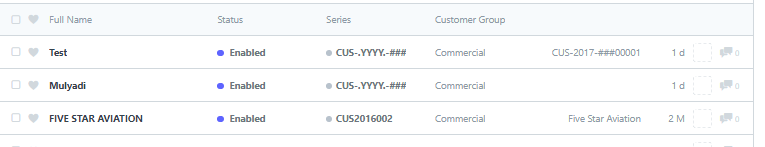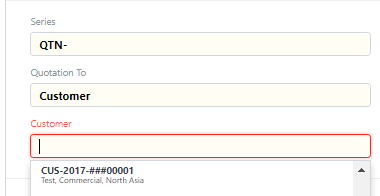Hi,
I would like to show the document name as Customer Name while still having a naming series.
It is easier for users to select customer’s by name rather than series.
However, the naming series in list view still shows the code itself SUP.YYYY…### rather than SUP2017001.
Please assist if there is any work around.
Thanks!
Regards
Mulyadi
Can you please explain the issue with a screenshot?
Hi @nabinhait, thanks for replying!
This my current Selling Settings
My naming series is set as CUS.YYYY…###
When I do my transactions, I want to view the customer’s name in bold
instead of this
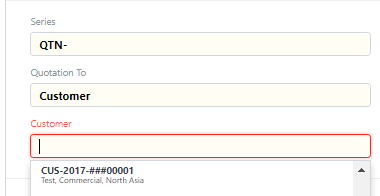
How can I show the naming series such as CUS-2017-001 in another field, instead of the Title field.
Thanks!
1 Like
Set naming series option in Customer Naming By
Hi @saurabh6790,
If I set that to naming series, the naming series will appear in links to Customer as such in Pic 4 above.
Is there any way I can rectify so that the Customer Name, not the naming series, in bold, like in Pic 3?
But most importantly, why didn’t the naming series generate when I set Customer Naming By to Customer Name? Shouldn’t it generate also?
Regards
No, if you select to make naming by “Customer name”, the system will not generate customer id by series. The ID will also be created by customer name.
If you select “Series” in selling settings, then ID will be created by the series. And it will appear in bold and selected value in the Customer link field. But you will be able to select the customer by customer name as well.
@nabinhait
Is there any way that I can generate an ID by series? Using custom script?
Thanks!