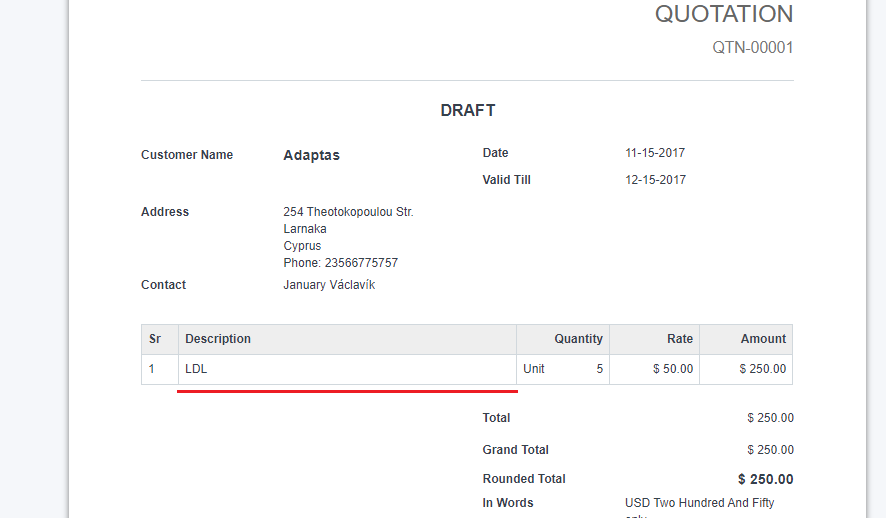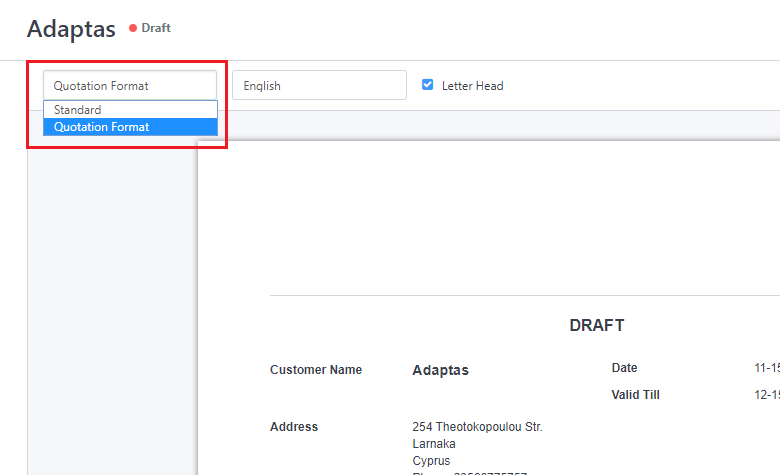Hey,
I created a new print format based on the standard Quotation. In the Items Table I would like to change the width of the some of the columns, but clicking the width doesn’t allow me to adjust anything. The Content inside the width field stays the same. How can I change that?
Hello @DoeTrade,
Just testing out some random values and seems to be working fine here:
PS: Make sure you select the right Print Format while testing
Hey yefritavarez,
thanks for your reply. Strangely enough I had to just find the right spot to click into the width field so it would let me edit the content. Even stranger is that the little X for deleting the content of the field doesn’t appear when using firefox (56.0.2 (64-bit)), but does when using edge (Microsoft Edge 40.15063.674.0), although in edge I so far wasn’t able to edit the width.
Thanks again!