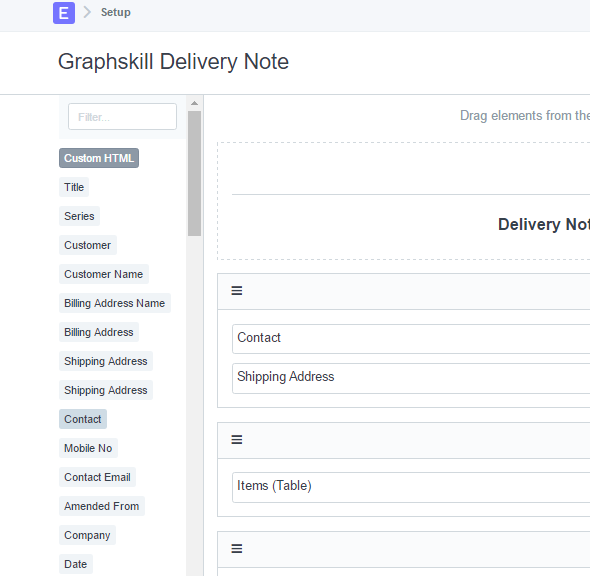Can anyone advise how to add the sales order number to the delivery note?
@Ron_Taylor, Sales Order number already there on Delivery Note Item table. When you create DN from SO system populate SO name
I am not seeing it in this list to be able to add it to the custom delivery note
What field name am I looking for?
It’s inside items child table. You can select the column there…
Please can you explain further. How can I get this information on the delivery note? I need some detailed steps and I am unfamiliar with so much of the behind the scenes of ERPNEXT
Thanks. Unfortunately that is part of the item table, so it is printed against every line. I just want the sales order number once
You can use {{ doc.items[0].against_sales_order }} in the heading!
Note that this only works if the SO is linked in the DN item, and if you only deliver against one sales order per delivery.
Brilliant. Cheers