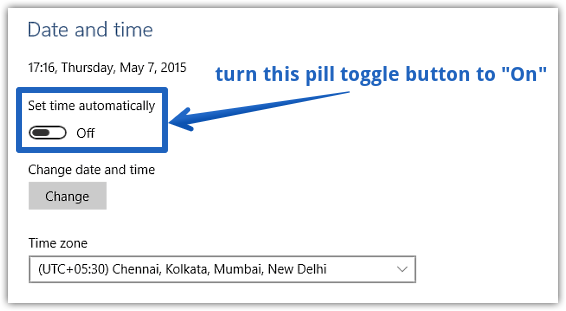Hi,
We hosted our site in cloud with default time zone as Asia/Kolkata.
Its working fine on server side like creation/modified datetime value.
But when i’m using default date like posting date or some other dates in my customised doctype. Its taking my local system date. How to change this .
I need my server timezone always or i need to use time zone in System Settings.
Its very urgent. Please guide me asap.
see todays date according to my timezone is 25th april.
But it took 26th from my local system.
@Uyya_Vaijeyanthi_Bal As of now, date in any time zone should be either 24th or 25th(ref. The World Clock — Worldwide)
I guess your system date is wrong (since your system date is 26th)
Please go to your date/time settings in your local system and enable “Set Time Automatically”.
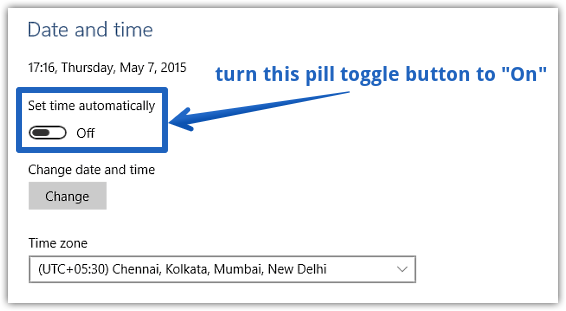
Note: ERPNext picks up date from your local system and adjusts it according to the timezone set in the “System Settings”.
Best,
Suraj
@surajshetty yes i purposefully changed my system date to 26 yesterday for checking.
But i need date & time always from my system settings doctype.
Is it possible.?