I would just like to ask if other users of ERPNext V13 see a lot of this:
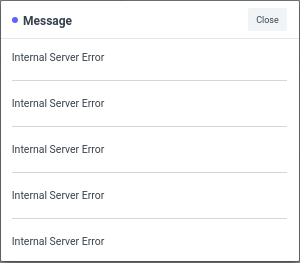
I have found this happens the first, and sometimes second, time that I open a page. So, opening Sales Order List causes many lines like the following to appear in my browser console.
GET https://dev.erpnext.host/api/method/frappe.desk.form.utils.validate_link?value=%25My+Company%25&options=Company&fetch=&_=1611154469074
POST https://dev.erpnext.host/api/method/frappe.desk.reportview.get
GET https://dev.erpnext.host/api/method/frappe.model.db_query.get_list?fields=%5B%22name%22%2C%22filter_name%22%2C%22for_user%22%2C%22filters%22%5D&filters=%7B%22reference_doctype%22%3A%22Sales+Order%22%7D&or_filters=%5B%5B%22for_user%22%2C%22%3D%22%2C%22Administrator%22%5D%2C%5B%22for_user%22%2C%22%3D%22%2C%22%22%5D%5D&doctype=List+Filter&limit=20&_=1611154469072
: : : : : : : :
: : : : : : : :
It seems as if opening a page for the first time causes it to complete a localized initialization or installation or configuration or linkage or something, that only needs doing once.
I have run …
bench --site dev.erpnext.host migrate
bench --site dev.erpnext.host clear-cache
… but it does not change anything.
Is there a global command to complete all such initial setup steps?
Platform:
erpdev@fossa:~/frappe-bench-DENH$
erpdev@fossa:~/frappe-bench-DENH$ bench version
erpnext 13.0.0-beta.9
frappe 13.0.0-beta.9
erpdev@fossa:~/frappe-bench-DENH$ lsb_release -a
Distributor ID: Ubuntu
Description: Ubuntu 20.04.1 LTS
Release: 20.04
Codename: focal
erpdev@fossa:~/frappe-bench-DENH$