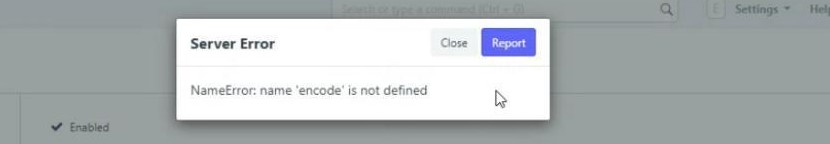I came across this error when creating a new user, any idea what could have caused this?
Hi @Duncan_Nkhata,
have you found a solution for this, yet? I’ve set up a new installation (v13, beta), created a first user and I am now also getting that error.
I still haven’t come across a solution.
Ok, I remember something like this from a long time ago. A similar error (although I cannot remember the exact syntax now) occurred when I tried to create new users from the full screen mode instead of the summary screen.
At the time there was something that would blow up while creating a new user in full screen mode if you also tried to add the user password and some other piece of information at the same time. I again do not remember what the other field was that conflicted with the password field at that time.
However, my work around (and the method I have used ever since that experience) has been to create new users in 3 steps.
Step one - use the summary screen to enter the new users email address, first, and last name, then save the record without sending the new user a notification email (uncheck that box).
Step two - open the new user from the user list to modify the default UserID and add time zone, module access and any other profile information then save the record again.
Step three - open the new user form the user list again and set the password and again do not send the user a notification email (uncheck that box).
Once those steps are done I login as the new user to make sure everything works, etc. then I manually send out the user notification email myself.
This process has worked for me without error since I encountered problems. I suggest trying this to see if it helps you get past the error. I understand that it is supposed to work no matter how you enter the data, but experience has been that it would generate errors unless I did it a few steps at a time.
As always - Your mileage may vary… ![]()
BKM
I am still not 100% sure, when this error occurs and when not. If I collect information in different steps, as described by @bkm, it works. As soon as I figured it out, how to reproduce the issue, I will create a bug-ticket for this.