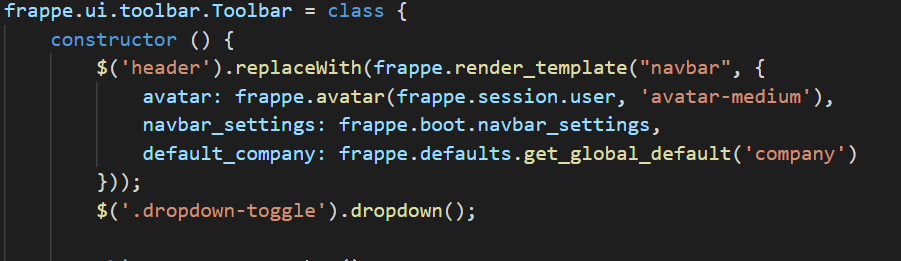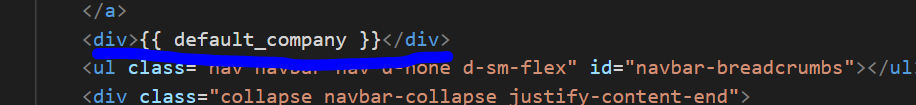rahy
April 18, 2021, 3:29pm
1
In order to display the default company name in the navbar, I put this code in the navbar.html in frappe/frappe/public/js/frappe/ui/toolbar/navbar.html.
<span class="company-name-header">{{ frappe.db.get_value('Global Defaults', None, 'company_name') }}</span>
But it doesn’t display the company name. And there is error when I run bench build --app frappe:
SyntaxError: Unexpected token (2:481)
1 :
2 : frappe.templates['navbar'] = ' <div class="navbar navbar-default navbar-fixed-top" role="navigation"> <div class="container"> #and the rest of the html here...
Is the code I use wrong?
rahy
April 18, 2021, 5:54pm
2
I changed the quote sign in the code to
<span class="company-name-header">{{ frappe.db.get_single_value("Global Defaults", "default_company") }}</span>
and now the navbar shows
[object Promise]
rahy
April 18, 2021, 11:10pm
3
If I use this code:
<span class="company-name-header">
{% set comp = frappe.db.get_single_value("Global Defaults", "default_company") %}
{{ comp }}
</span>
The bench build doesn’t show error but the whole navbar is not displayed on the desk.
snv
April 20, 2021, 2:02pm
4
I’ll give you a hint: the file you’re trying to modify doesn’t use Jinja.
rahy
April 20, 2021, 5:18pm
5
I was thinking it uses Jinja because I saw these:
{{ avatar }}
{%= frappe.user.full_name() %}
{%= __("My Profile") %}
Then please how to solve my problem?
You need to modify the toolbar.js file as well.
toolbar.js
navbar.html
If you don’t want to change core file you can check this app.
1 Like
rahy
April 22, 2021, 6:31pm
8
Thanks @Maheshwari_Bhavesh ,
I have other changes so I don’t use your app.