I did some changes in admin panel theme. Now my whole admin panel is not working.
Now i couldnt login into my admin panel.
How to overcome this issue?
I did some changes in admin panel theme. Now my whole admin panel is not working.
Now i couldnt login into my admin panel.
How to overcome this issue?
Remove it. Where you actually did the changes? In which app?
frappe/erpnext?
you can check it using git status in frappe-bench/apps/frappe or frappe-bench/apps/erpnext directory. It will show you changed files.
use
git stash or git checkout
Thanks for your reply!
I did some changes in Themes file (by changing theme color)
Now when i try to login into admin panel, am getting only code.
check git status in - frappe-bench/apps/frappe directory.
If there any changes remove it as mentioned in the previous reply.
To remove (what i actually changed), i need to login into admin panel. But i couldnt login into admin panel because of error!
You have another options, try git stash
If git stash not work, try bench update --reset
When i try to login into admin panel, Am getting like this 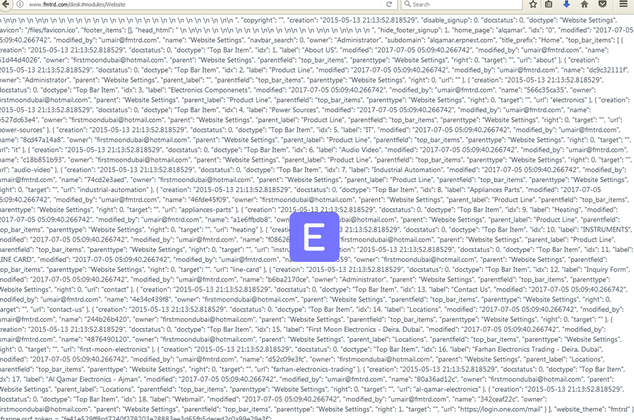
Tried bench update --reset?
How to reset bench??? Can you give path for bench???
Guide me how to do bench reset!
It’s simple, go to frappe-bench repository and write:
bench update --reset
press enter
Can you do this for me?
Do you know where’s frappe-bench repository?
Since am new to Erpnext and nervous because of whole system down, its tough for me to understand and fix this issue
Nope i dont know (frappe-bench)
Relax, go to your /home folder, after that do:
cd frappe cd frappe-bench bench restart --update
note: has a space after update word
To go into /home folder, i need to login into admin panel right?
no, it’s just a folder
all users has this folder