Hi all,
I’m a beginner in ERPNext, installed and created the company using the wizard. I’m trying to make my first invoice and it throws the following error. Its a vanilla system with only one product and one customer.
Thanks in advance
Hi all,
I’m a beginner in ERPNext, installed and created the company using the wizard. I’m trying to make my first invoice and it throws the following error. Its a vanilla system with only one product and one customer.
Thanks in advance
it looks like the account which you choosed for the invoice is group go to the chart of account and uncheck the group check box or select another account
Hi Bassam,
Thanks for your reply.
I’m an IT guy with nt much exposure to accounts. Is it possible to tell me step by step. Which of the following group I have to go to ? There are 6 of them in chart of accounts.
Assets
closing and temp
Expenses
Liabilities
Revenue
Share holder.
Sorry for my stupid question, just trying to implement a software which can help us sail thru the VAT without breaking the bank ![]()
hello @sheriftk i do not know the account which you select to the invoices so you can expand all to check for its name
in case you need a professional support for your implementation we will be happy to provide it to you with a nice price
otherwise i will be happy to help you here ![]()
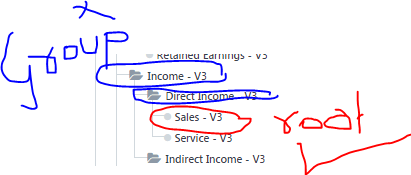
Hope this helps!
Use the root account, not the parent(s)
Thanks Bassam & @Not_a_countant.
When I initially setup the software, it defaults to a group for Sales income account which is “Sales - IPT”. I changed it to the leaf object and the issue is solved. Dunno If I have done it right, please check the attachment.
Is it a bug or this is how it is suppsed to be ?
You have done the right thing. The leaf account should be only account anything gets posted to. The parent accounts is just a consolidation of the numbers below and should not have anything posted. So this is the right behaviour.
Root is the first parent of all nodes. In this case the one indicated as root in red is actually a Leaf.