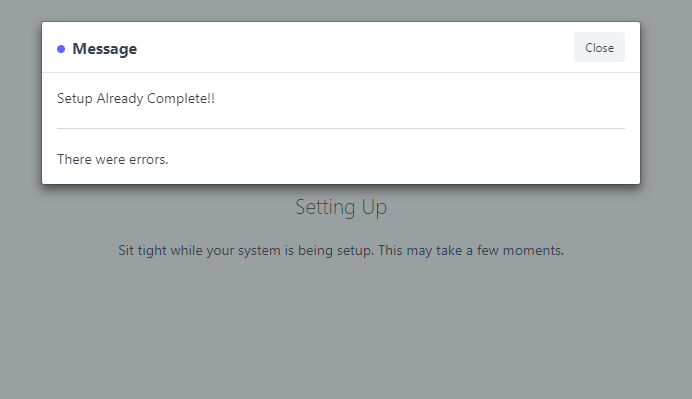I am using Oracle VM Virtual Box in Win10 64 bit. I am unable to complete the setup. First time It produced an error “Request time out” . When tried again everytime it starts with inital and in last throws an error “Setup Already complete. there were errors.” While it is possible to login with newly created user-id.
In VM, run bench --site erpnext.vm reinstall and then complete setup wizard
$100 bounty to anyone who can identify and fix this!
bench config http_timeout 600 , in the past this has helped me get past this error
- This error is also reproduced on non-VM (so my guess is it is related to setup and NOT VM)
- Install erpnext app on new site
- In wizard setup, enter data for mandatory fields only i.e.
- Lang, Country, First user, Domain: manufacturing, company,org,customer,supplier,item, uncheck sample data
- skip data for : Add users, target, taxes,
wizard error screenshot is attached
Two solutions from UI
Solution 1 : stay on the error screen for 3-4 minutes don’t press close button of popup error message. After that press close button and setup completes
Solution 2 : When the wizard runs again enter data for “Add users” . So if you skip “Add users” you alwats get the error.
I have been able to get rid of this error by commenting out these two steps in setup_wizard.py
create_users(args)
.
.
login_as_first_user(args)
I have tried using logger to log the error with,but there is no log written
frappe.logger().debug(e)
If there is some way to debug the py code