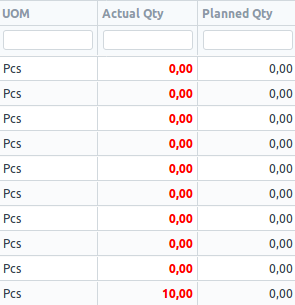frappe.query_reports[“Custom Stock Projected Qty”] = {
},
{
"fieldname":"brand",
"label": __("Brand"),
"fieldtype": "Link",
"options": "Brand"
}
],
"formatter":function (row, cell, value, columnDef, dataContext, default_formatter) {
value = default_formatter(row, cell, value, columnDef, dataContext);
if (columnDef.id != "Actual Qty" && dataContext["Actual Qty"] < 20) {
value = "<span style='color:red!important;font-weight:bold'>" + value + "</span>";
}
if (columnDef.id != "Actual Qty" && dataContext["Actual Qty"] > 20) {
value = "<span style='color:green!important;font-weight:bold'>" + value + "</span>";
}
return value;
}
};
The above script is Stock Projected qty report .In this i am unable to color the cell …when i used this script it display empty only filter columns are visible . In this report need to color the value of Actual qty . can any one tell what was the error in my script…?? How to solve this issue??
shahid
September 11, 2018, 3:30pm
2
Why are you using not equals to operator in columndef.id?columnDef.id != "Actual Qty"
I think it should becolumnDef.id == "Actual Qty"
@shahid
columnDef.id == “ActualQty”
@komsel2228
columnDef.id == “ActualQty” this case also not working…
frappe.query_reports[“Custom Stock Projected Qty”] = {
"formatter":function (row, cell, value, columnDef, dataContext, default_formatter) {
value = default_formatter(row, cell, value, columnDef, dataContext);
if (columnDef.id == "ActualQty" && dataContext["Actual Qty"] < 20) {
value = "<span style='color:red!important;font-weight:bold'>" + value + "</span>";
}
if (columnDef.id == "ActualQty" && dataContext["Actual Qty"] > 20) {
value = "<span style='color:green!important;font-weight:bold'>" + value + "</span>";
}
return value;
}
}
I have changed the script …still not working …The report remains blank … Where to fix the issue??
“formatter”:function (row, cell, value, columnDef, dataContext, default_formatter) {” + value + “ ”;” + value + “ ”;
return value;
}
@komsel2228
“formatter”:function (row, cell, value, columnDef, dataContext, default_formatter) {
The above code is not working… The report is not generated .
i dont know, why not working. but, in my report its working.
@komsel2228 @komsel2228 …
frappe.query_reports[“Stock Projected Qty”] = {” + value + “ ”;” + value + “ ”;
return value;
}
}
@komsel2228 @komsel2228 … Is anything need to change in py file of report ??..
i did not change py file.
@komsel2228 @komsel2228
value = “” + value + “”;
Here where you have assigned the color ?? … the value of Actual Qty less than 20 should be highlighted in red color…
@komsel2228 @komsel2228 for sharing the code …