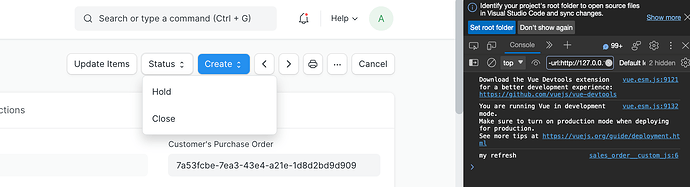Hello Guys i faced this problem and there was no direct solution for it. so i did work around for it.
1 - In Doctype Custom Script form refresh evernt remove the button you want to override using
// remove custom button
frm.remove_custom_button('Quotation');
// remove custom button in a group
frm.remove_custom_button('Quotation', 'Create');
2- add new custom button as it`s old name
// Custom buttons
frm.add_custom_button('Open Reference form', () => {
// put your logic here
})
// Custom buttons in groups
frm.add_custom_button('Quotation', () => {
// put your logic here
}, 'Create');
finally you are done ^ ^