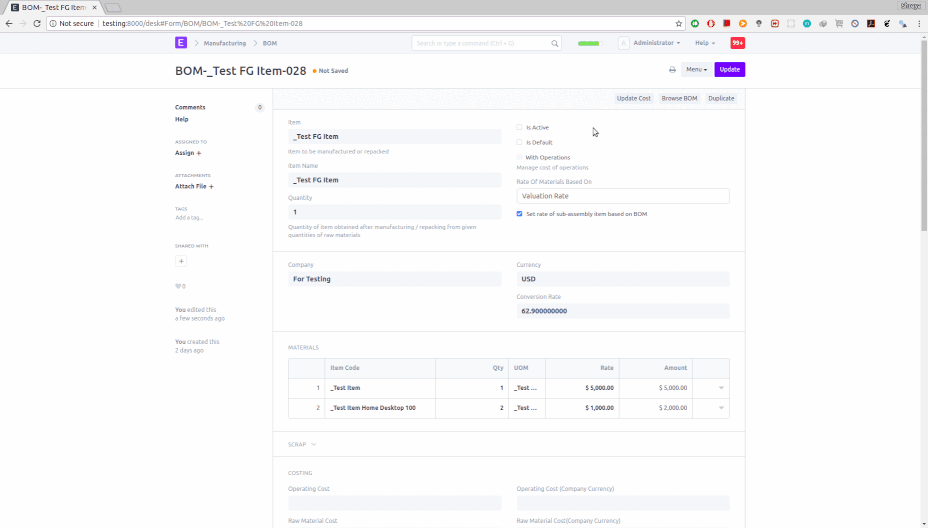A very minor bug: When changing a BOM to turn off the ‘Active’ marker or turn off the ‘Default’ marker, the ‘update’ button isn’t enabled. The button only enables when turning the setting ‘on’, not when turning ‘off’. This means that you have to click three times before you can save the update.
I thought so, I did bench update just last week:
Installed Apps
ERPNext: v9.2.17 (master)
Frappe Framework: v9.2.18 (master)
I wonder whether it could be a browser problem:
Firefox 57.0.1 on Linux
Nope, behaves exactly the same in Brave.
Strange!
The fix was added into develop recently, it will be updated in v10.
Thanks for the info.