Hello @umair.
I was thinking that probably you didn’t received all the images that were inserted in the email you responded. That’s why I’m posting here…
The Company sell services. A client may have a Quotation with 1 service or more, but necessarily must have 1 sales order per item.
The price for every service consist of:
- Net cost of Service
- Tax (IVA) (Sales Tax and Charges Table)
- Financial interest (Sales Tax and Charges Table)
I setup an account for # 2 and 3, at “Chart of Accounts” for each one.
The client decides how many monthly payments will do. Then, the company will do every payment entry in the following order until complete every amount:
- Net cost of Service
- Financial interest
- Tax (IVA)
And will do not directly via Payment Entry but via Journal Entry.
For example:
Service price: $ 10,0000
- Net cost of Service: $ 5,000
- Financial interest: $ 3,500 (Sales Tax and Charges Table)
- Tax (IVA): $ 1,500 (Sales Tax and Charges Table)
Client: 10 monthly payments.
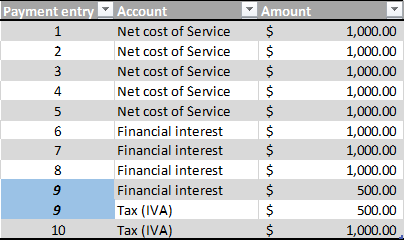
At this point it’s all setup and working perfectly from Client, Quotation to Sales Invoice. The issue begin with payments.
¿How can I track every payment? When I check the General Ledger, it doesn’t allow to see the amount debit per account, because it’s grouped by Customer.
_Notes: _
1. “SIN ASIGNAR CLIENTE” is exactly the name of the client, only for test.
2. Attention to line “Sr No 11”, Voucher No. 9, should be shown in two different lines.
If I remove the filter Client so it doesn’t be grouped that way, then it shows all the accounts that have any entry (including warehouse, purchasing, etc). There’s no simple way to track all payment related to one only Sales Order or to one only Invoice.
Only the accounts that can be credit, can show the Party, the Voucher Type and Voucher #.
So I try to group by Project, but happens that only the accounts that are debit shows the Project, but not the account that are credit.
I was thinking that the easiest ways to solve these, are:
- Allowing the accounts that will be debit, to show the Party, the Voucher Type and Voucher #.
- Or to group by Project, let the accounts that will be credit to show the Project.
I also tried doing Payment Entry (not Journal Entry) from Sales Order. I created 3 different bank accounts to allocate payments directly to the credit accounts, but the result at the General Ledger is exactly the same.
The components of price: Net cost of Service, Financial interest and Tax (IVA) are not so simple amounts like the ones I used as example. And every time it’s received a new payment from a client, it’s required to know the amount for every component and to know the summed ammount at that moment for every account.
PAYMENTS RELATED.
Why is it that payments are not a document related at Client or Sales Order at the Documents Related table, only at Sales Invoice? It’s not possible to apply an automatic filter as is at Sales Invoice. Should be, if it’s possible to do a Payment Entry from Sales Order.
Customer
Sales Order
Filter applied automatically from Sales Invoice - Documents Related
Any help would be appreciated.







