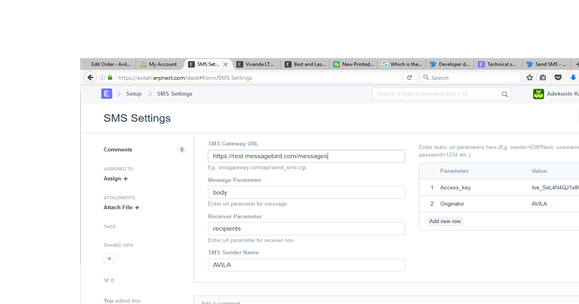Continuing the discussion from SMS API Gateway setup:
Continuing the discussion from SMS API Gateway setup:
Hello and Thanks for the information.
I have signed up with Message bird but i really need support in setting up the APIs. Is there any way i can get a technical walkthrough or video to assist with the setup on both sysems?
Regards,
Adekunle
Developer document: https://www.messagebird.com/en/developers#api-introduction
- Create & Save API Account Details (Screenshot #1 & #2)
- Open ERPNext > SMS Settings
- Fill in details as shown in (Screenshot #3)
- Save and Test SMS Using ERPNext > SMS Center
Screenshot #1:
Screenshot #2:
Screenshot #3:
Similar SMS Setting for reference from another SMS Gateway:
Thanks. I have updated the setting and i have tried to send a test message but its not delivering. Pls can you confirm if i have done the right thing?
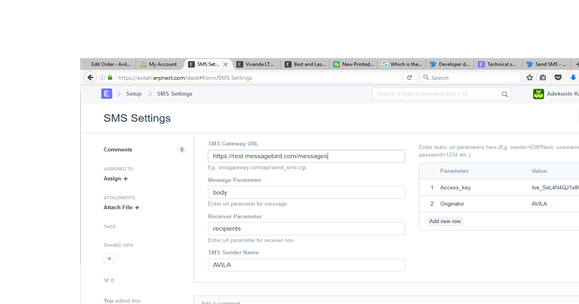
Hello @yashodhan,
Thanks for your help. Pls can you look into the SMS setting posted and let me know if its ok?
Much Appreciate
Regards,
Adekunle
@adekunle
- Change
Access_Key to lower case access_key
- Change
Originator to lower case originator
Rest of the config looks good.
Thanks @yashodhan,
I have made the changes but i still can’t send and receive SMS.I don’t even get any error message.
Pls do you know how we can get technical support?
Regards,
Adekunle
There are country and region wise restrictions, please do check out with service provider directly. Thanks
Thank you so much for sharing this link. It would help me alot to set up my SMS API