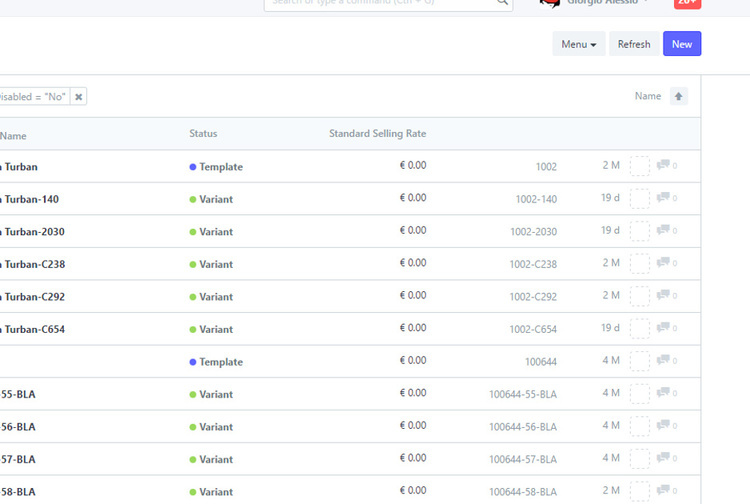Hi Guys, when the new version v7 has been installed replacing the v6 (great job by the way), the standard selling rate of old items, that had prices, is now zero…is there a way to synchronize them with the old price list? or I have to add manually again?
Hi @giorgio_alessio,
You don’t need to add standard selling rate again if you have already item price created. At the time of making new item if you have enter the standard selling rate then system auto creates the item price against it.
Thanks, Rohit
Hi,
thanks for the reply.
The issue are not the new items, but the old ones…they have a price, but doesn´t show up in the new version.
For example, in the picture attached previously all the items with 0 value the actually have a price in a standard list…but it gives value zero…
Hi @giorgio_alessio,
Have you checked item price for the same item? There is no any patch in v7 which will delete the existing item price.
Thanks
hi,
the existing is not deleted, it is there, that s why is strange. there should be a way to "point "the standard selling rate to a price list…otherwise in the item list the value is showed is zero.
Hi @giorgio_alessio,
This is correct because this functionality is implemented for new items not for old. In previous version, user has to prepare two separate CSV to add item and the rate using data import tool. But with this feature user has to add standard rate while preparing CSV for new Item.
Hello Rohit, in V9 we have a situation where on the item master we have figures in the standard selling price, but when we try and sell this item the price does not come up at invoice. Also it does not show up in the standard selling price list. This is just for some items.
What could we be doing wrong?
Can you check the price list on the invoice and item price’s price list are same or different
I am facing the same issue as @olamide_shodunke Item Price is not added via standard selling rate ,
and hence it won’t appear in any sales documents.