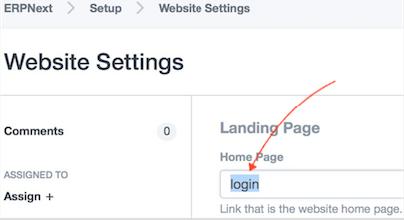Just installed a fresh v5 and would like to remove all contents of the landing page “/”
If I just remove the pages it doesn’t allow me to save
alert: Invalid Home Page (Standard pages - index, login, products, blog, about, contact)
I’d prefer just a blank page, any simple ways of achieving this?
1 Like
Set it as login
Or create a web page with no content.
thanks.
had some difficulties “finding” this option but realised I had to type login here 
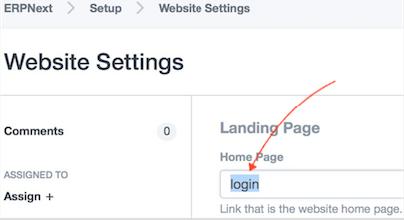
I think we’re looking for an even more stealth setup for internal use only, any thoughs on how to configure when clicking the gravatar (when logged in) on the root landing-page, then the employee get the default “Orders, Invoices, Shipments, Addresses” “customer view” which might be slightly confusing, no problem though.
Let me know the strategy here. Are there other uses of the “website” view or could we disable that altogether?
2 Likes
There is no disable website switch yet, but if you don’t link the pages it should be fine.