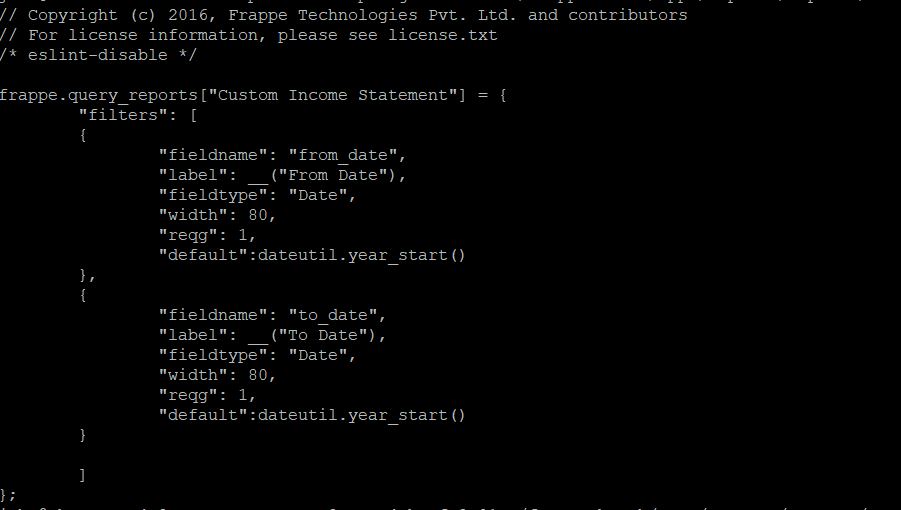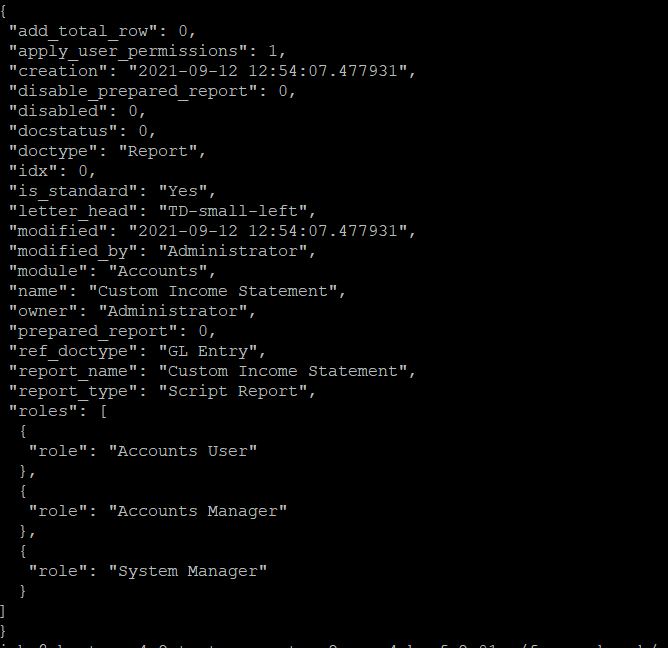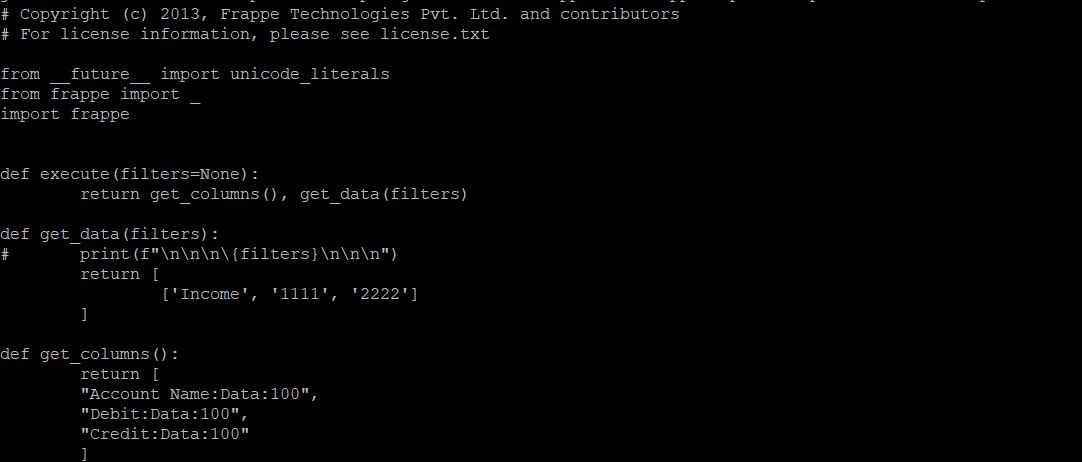Hi
I am in the process of writing my own ( first !!! ) server script.
ERPNext: v12.10.1 (version-12)
Frappe Framework: v12.8.4 (version-1
At this stage I am stuck and would like to ask some assistance…
At the end of the day I would like to have my own P&L statement, so the outcome is a report
with 3 columns populated with values.
What I have done so far…
I have created a “script report” under Report-List.
I have copied the existing P&L Report code ( .js , .json , .py ) into this folder on the server,
taking care to correct all references made to the report-name. When I click on
“Show report” it shows the existing report. This tells me that my basic structure is OK.
I then replace the original (clean) .js , .json and .py files that the system created when I
created the report and started writing my own code.
Very basic of course but just to feel my way around.
I managed to get this appearing on my report …![own-script_1|690x355]
(upload://zdMgvBtznrPu8Wxx8ZompKpnIlO.jpeg)
I do get my date-selection fields but I am also expecting 3 columns with one row
of simple data
My .JS file looks like this.
My JSON file looks like this
My PY file looks like this
Could someone point me in the right direction abut what I am doing wrong?