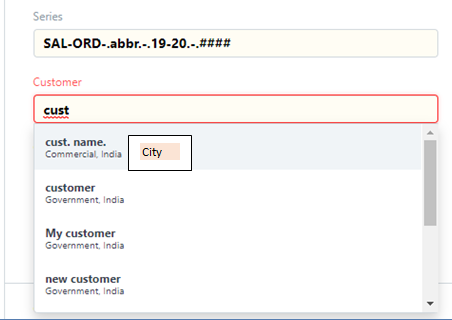Hello
In the field Customer (while creating Sales Order), the information appear as
Customer Name
Customer Group, Territory
(In the first line, Customer’s name appear in bold followed by respective group and territory in the second line)
I have added a custom field City in the customize form of Customer and I want city (in the second line) to appear below customer’s name while creating the Sales Order.
How can I do so??