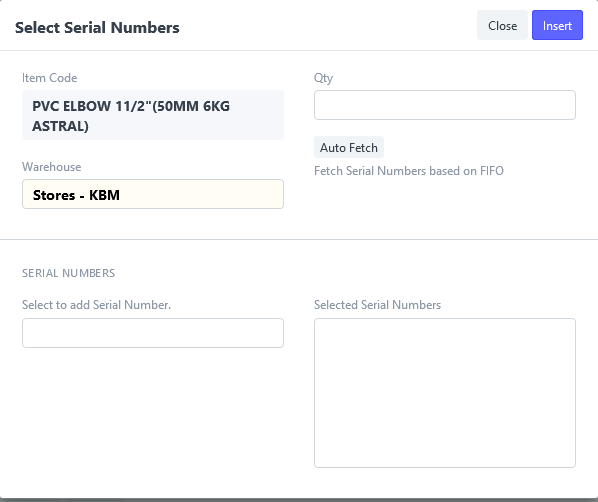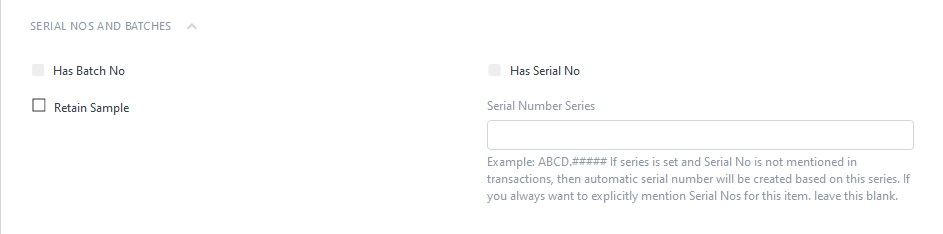The above popup is appearing while entering sales invoice items after entering each item even though none of the items have is serialized item checked.
The problem has appeared after I updated to v12.
Hi,
Same issue with after. After updating this pop-up start appearing. I’m not able to resolve this. Are you?
bench update --patch resolved it for me
I did bench update --patch still not resolved for me.
After doing 1. bench update, 2. bench update --patch, 3. bench update --build, 4. bench update --reset then restart computer. The problem is still there.
NOTE: I no need the pop up cos our items are not serialise like Saeedkala.
Also, before that I can use barcode gun to scan for item for invoicing. Now, with the pop up, it is not convenient and practical to use at all. I have to key Item code one by one…
NOTE: I notice that the problem disappear after update to ERPNext V12.10.1 and Frappework V:12.8.3 as at 20 Jul 2020.