@Hafees_Kazhunkil
ok, then you need to set email alert on Communication.
Document Type: Communication
Send Alert On: New
Condition: doc.comment_type=="Comment"
@Hafees_Kazhunkil
ok, then you need to set email alert on Communication.
Document Type: Communication
Send Alert On: New
Condition: doc.comment_type=="Comment"
I tried the above steps. Didnt get the mail yet.
can not see comments in communication.i searched comment data in communication,but nothing found.
I did the below steps to test
1.Commented on Opportunity Doctype
2.Opened Communication Doctype
3.Filter data with comment type equals Comment
It says no communication found
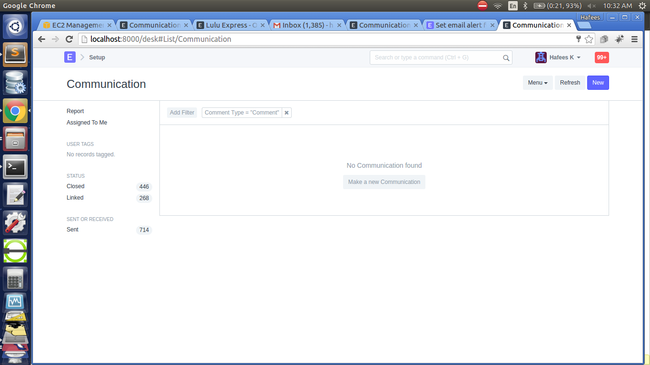
@kolate_sambhaji is there any chance for setting alert for particular doctype for ex.Comments in lead only instead of all comments in all doctypes.
@Hafees_Kazhunkil thanks
@hereabdulla First of all, thanks for correcting email alert condition.
If you want to set alert for particular doctype, you can set condition doc.reference_doctype = "Lead"
but I need both condition how do I set if I given one condition in one row it shows invalid
Use and
like doc.reference_doctype = “Lead” and doc.communication_type == “Comment”
I have some questions regarding email alert and hopefully I can find someone that help.
What is Email by role?
Also, it is mentioned to check for an event every day, you need to select date change in the event. Is there Date Change? I did not find. I found Day After and Day Before but did not find Date Change.
One more point, if i selected the doctype to be sales invoice and I need to send the email to the customer email, so what the Email by document field will be (specially that sales invoice does not customer email)?
And thanks for all.
Regards
Bilal
site not found
Hi…
Email by document field allows you to email field from the selected doctype.
Email by role send the email to all users subscribed to that role.
CC allows yo to designate whatever email you want (1 email per line)
Email by document field:
Not showing all the fields, i have a custom field on the doctype “Purchase Order” that receive an email (the owner of the material requested).
I want to send email just to him (the custom field that receive an email);
But only appears 2 fields: Owner (i dont know who) and Customer_contact_email (i dont have any)
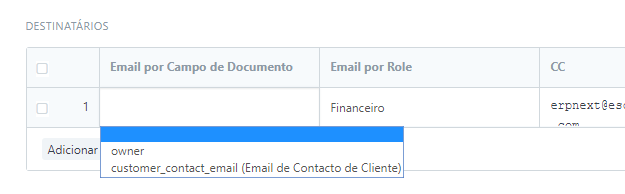
Hi,
I am also trying to create an email alert when new comments are entered on a Sales Order. I tried following the examples from above, but I keep receiving an invalid message for my condition. See the screenshot below. I am using ERPNext: v10.1.31 (master)
Frappe Framework: v10.1.30 (master)
try the following:
Condition is: doc.comment_type=="Comment" and doc.reference_doctype=="Sales Order"
@michelle, Thank you for your reply. That did not work for me for a couple of reasons. I do not have a document type called “Comment,” and it said your condition was also invalid.
Could this be because of the version I am using?
ERPNext: v10.1.31 (master)
Frappe Framework: v10.1.30 (master)
Seems like it. It tested it on version 13 and it works fine. It should also work fine in v12 since it has a separate comment doctype.
Hi,
I’m using the v13. I’m having issue to filter comments for specific projects in the Condition field. I tried to use frappe.get_doc but I got invalid syntax.
Also, is there anyway to set recipient to all assignees? The @ to mention a specific person is working fine, but too bad that we don’t have @All …
Thanks