Hi all,
I keep getting error when creating a sales invoice even if all the details have been correctly filled
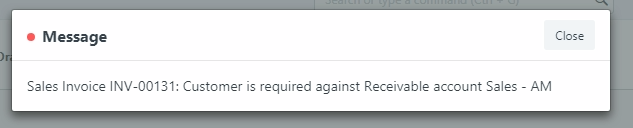
Hi all,
I keep getting error when creating a sales invoice even if all the details have been correctly filled
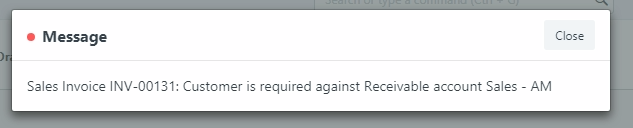
I am also getting this message. Can you please help?
Our default receivables account is set on the company and the message on the Customer record says: Mention if non-standard receivable account
This is a standard receivable account so what to do? If I need to apply it to all customers, how can I do this with bulk edit?
Yes, I have that already there and it still throws the error. Any ideas?
Can you share screenshot?
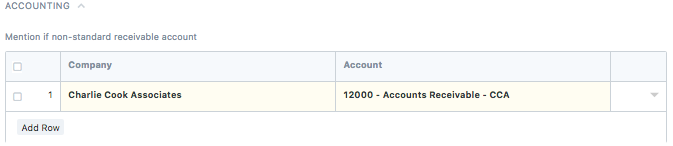
Show me chart of account. or this account information.
on Company:
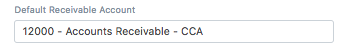
I think Parent account should be Accounts Receivable.
Is receivables not under current assets? I thought that was standard accounting practices? Is yours set as parent account is called Accounts Receivable?
Just Try it. It will work, if still problem persist let me know.
Well I was trying but I don’t have a parent account called accounts receivable? I only have current assets, fixed assets, etc…
My current setting.
Okay, I just made mine that way now too. Is it possible to bulk update the linking to customers? Or I have to go through every customer again and re-link manually?
There is bulk update facility in ERPNext.
visit link:
domain/desk#Form/Bulk Update/Bulk Update
First Try it with one customer and then you may go for bulk update.
yes, that’s how mine was… Accounts Receivable was under Current Assets. I took it out and now it’s under the "Application of Funds (Assets)
yes, will do… but was curious where in bulk update you change that?
I went to customer and couldn’t see that field?