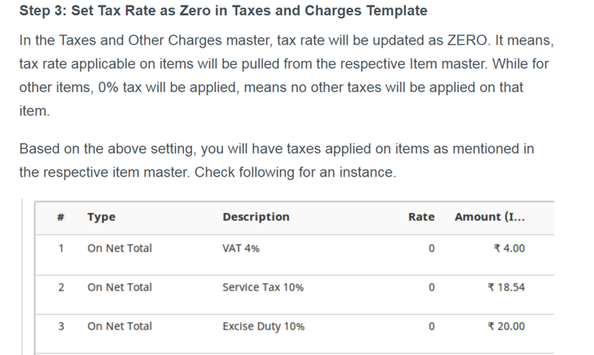Hi all,
I have some issues with the sale tax.
I have set up 2 Sales Taxes and Charges Template
- VAT Standard (@ 0%)
- VAT processed (@ 16%)
Non-processed Food product here are 0% but any processed food product is vatable at 16%.
In the items that are food processed, I have set up the “item tax” to VAT processed (@ 16%) - item docs.
I make invoice for one non-processed food item and one processed food item.
Unfortunately, taxes in not coming up on the invoice. What am I missing?
Hi @jyotinb,
Thanks for the reply. I’ve read that part and as I have mentioned in my message (obviously not clearly enough) the system is not picking up the different rates.
So in details.
I have set with the “Sales Taxes and Charges Template”
VAT Standard (@ 0%) - as 90% of all our products are non-vatable.
See picture
then
Item A => set item tax (in the item docs) to 16%
See picture
When I create the sale invoice, the 16% VAT is not being picked up by the invoice.
My understanding is that the tax set up in the item docs trump the overall tax.
So what am I missing ? or what don’t I get the desired result?
Thanks
add in Sales Taxes and Charges Template
Output VAT 16 - CFL and Tax Rate 0
and u get result
Hi @jyotinb, thanks for the reply.
Not sure what you mean by adding in Sales Taxes and Charges Template.
isn’t that the same as on the first picture above?
See below in detail:
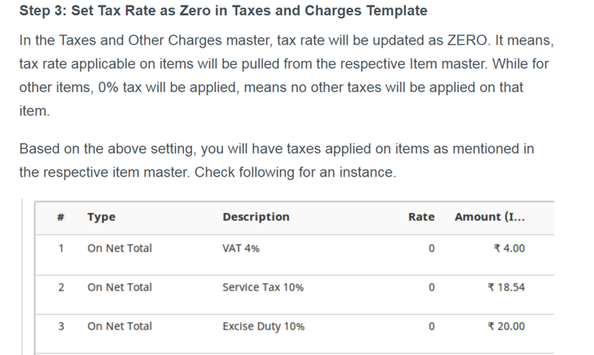
in Sales Taxes and Charges Template you have to add both vat 0, vat 16 and rate for both 0.
1 Like