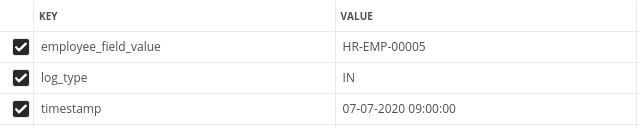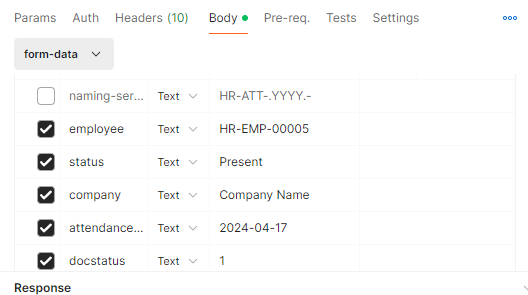Hi,
We get the following error in EPRNext 14. Is the erpnext.hr not exist in v14? if so any idea about the right path to push the data?
Error message:
{“exc_type”:“ValidationError”,“exception”:“frappe.exceptions.ValidationError: Failed to get method for command erpnext.hr.doctype.employee_checkin.employee_checkin.add_log_based_on_employee_field with No module named ‘erpnext.hr’”,“exc”:“["Traceback (most recent call last):\n File \"apps/frappe/frappe/handler.py\", line 74, in execute_cmd\n method = get_attr(cmd)\n File \"apps/frappe/frappe/handler.py\", line 260, in get_attr\n method = frappe.get_attr(cmd)\n File \"apps/frappe/frappe/init.py\", line 1612, in get_attr\n return getattr(get_module(modulename), methodname)\n File \"apps/frappe/frappe/init.py\", line 1342, in get_module\n return importlib.import_module(modulename)\n File \"/usr/lib/python3.10/importlib/init.py\", line 126, in import_module\n return _bootstrap._gcd_import(name[level:], package, level)\n File \"\", line 1050, in _gcd_import\n File \"\", line 1027, in _find_and_load\n File \"\", line 992, in _find_and_load_unlocked\n File \"\", line 241, in _call_with_frames_removed\n File \"\", line 1050, in _gcd_import\n File \"\", line 1027, in _find_and_load\n File \"\", line 992, in _find_and_load_unlocked\n File \"\", line 241, in _call_with_frames_removed\n File \"\", line 1050, in _gcd_import\n File \"\", line 1027, in _find_and_load\n File \"\", line 992, in _find_and_load_unlocked\n File \"\", line 241, in _call_with_frames_removed\n File \"\", line 1050, in _gcd_import\n File \"\", line 1027, in _find_and_load\n File \"\", line 1004, in find_and_load_unlocked\nModuleNotFoundError: No module named ‘erpnext.hr’\n\nDuring handling of the above exception, another exception occurred:\n\nTraceback (most recent call last):\n File \"apps/frappe/frappe/app.py\", line 95, in application\n response = frappe.api.handle()\n File \"apps/frappe/frappe/api.py\", line 54, in handle\n return frappe.handler.handle()\n File \"apps/frappe/frappe/handler.py\", line 47, in handle\n data = execute_cmd(cmd)\n File \"apps/frappe/frappe/handler.py\", line 76, in execute_cmd\n frappe.throw((\"Failed to get method for command {0} with {1}\").format(cmd, e))\n File \"apps/frappe/frappe/init.py\", line 534, in throw\n msgprint(\n File \"apps/frappe/frappe/init.py\", line 502, in msgprint\n _raise_exception()\n File \"apps/frappe/frappe/init.py\", line 451, in _raise_exception\n raise raise_exception(msg)\nfrappe.exceptions.ValidationError: Failed to get method for command erpnext.hr.doctype.employee_checkin.employee_checkin.add_log_based_on_employee_field with No module named ‘erpnext.hr’\n"]”,“_server_messages”:“["{\"message\": \"Failed to get method for command erpnext.hr.doctype.employee_checkin.employee_checkin.add_log_based_on_employee_field with No module named ‘erpnext.hr’\", \"title\": \"Message\", \"indicator\": \"red\", \"raise_exception\": 1}"]”} [HTTP CODE: 417],