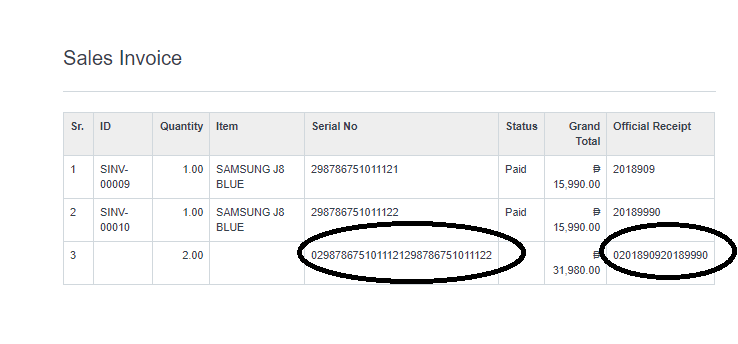hi everyone !
how can i edit this show total in report builder i wanted to the total qty and total sales but it seems on my report it also add the total of the official receipt and the serial numbers… how can i manage to get rid of the totals on my report builder official receipt and serial number on sales invoices. please see the image below… will someone help me on this…
What version are you on? I believe this issue was fixed some time back.
How to solve this for rate column ?
What’s to solve just ignore it for now ![]()
Hmm…But, i wonder what will be the logic to avoid sale rate,currency exchange rate and similar integer figures from not totalling
Quite possibly just a few lines of code but be sure to write a test before you make the change!
Sorry for the delay of my reply sir. i was gone for a while for my medication…Anyways i’m on versions
ERPNext: v10.1.42 (master)
Frappe Framework: v10.1.38 (master)
Changes were pushed to Frappe v10.1.43:
You will need to update your system for this and check.
I would suggest taking a look at the PR sent (link in earlier reply) and see if this is the exact error as yours.
yes sir its a same error. what should i do next sir??
Update your system with bench update command.
hi sir i already updated my bench but still same error…
hello
how can i prevent user from show totals ?