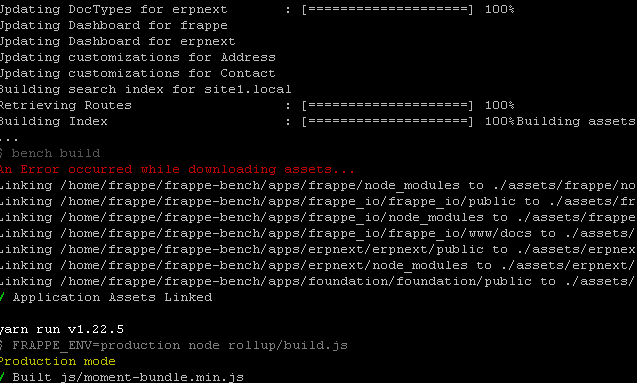ERPNext Version 13.5.0 Release Notes
Features & Enhancements
-
Tax deduction against advance payments (#25831)
-
Cost-center wise period closing entry (#25766)
-
Create Quality Inspections from account and stock documents (#25221)
-
Item Taxes based on net rate (#25961)
-
Enable/disable gl entry posting for change given in pos (#25822)
-
Add Inactive status to Employee (#26029)
-
Added check box to combine items with same BOM (#25478)
-
Item Tax Templates for Germany (#25858)
-
Refactored leave balance report (#25771)
-
Refactored Vehicle Expenses Report (#25727)
-
Refactored maintenance schedule and visit document (#25358)
Fixes
-
Cannot add same item with different rates (#25849)
-
Show only company addresses for ITC reversal entry (#25866)
-
Hiding Rounding Adjustment field (#25380)
-
Auto tax calculations in Payment Entry (#26055)
-
Not able to select the item code in work order (#25915)
-
Cannot reset plaid link for a bank account (#25869)
-
Student invalid password reset link (#25826)
-
Multiple pos issues (#25928)
-
Add Product Bundles to POS (#25860)
-
Enable Parallel tests (#25862)
-
Service item check on e-Invoicing (#25986)
-
Choose correct Salary Structure Assignment when getting data for formula eval (#25981)
-
Ignore internal transfer invoices from GST Reports (#25969)
-
Taxable value for invoices with additional discount (#26056)
-
Validate negative allocated amount in Payment Entry (#25799)
-
Allow all System Managers to delete company transactions (#25834)
-
Wrong round off gl entry posted in case of purchase invoice (#25775)
-
Use dictionary filter instead of list (#25874)
-
Ageing error in PSOA (#25855)
-
On click of duplicate button system has not copied the difference account (#25988)
-
Assign Product Bundle’s conversion_factor to Pack… (#25840)
-
Rename Loan Management workspace to Loans (#25856)
-
Fix stock quantity calculation when negative_stock_allowe… (#25859)
-
Update cost center from pos profile (#25971)
-
Ensure website theme is applied correctly (#25863)
-
Only display GST card in Accounting Workspace if it’s in India (#26000)
-
Incorrect gstin fetched incase of branch company address (#25841)
-
Sort account balances by account name (#26009)
-
Custom conversion factor field not mapped from job card to stock entry (#25956)
-
Chart of accounts importer always error (#25882)
-
Create POS Invoice for Product Bundles (#25847)
-
Wrap dates in getdate for leave application (#25899)
-
Closing entry shows incorrect expected amount (#25868)
-
Add Hold status column in the Issue Summary Report (#25828)
-
Rendering of broken image on pos (#25872)
-
Timeout error in the repost item valuation (#25854)
Frappe Version 13.5.0 Release Notes
Features & Enhancements
- Form tour information can be customized using Form Tour DocType (#13318)
- Introduced command to run tests in parallel (#13356)
- Introduced an option to disable the navigation button in the slack message (#13327)
Fixes
- Irrelevant cards in the workspace will be filtered (#13463)
- Fixed incorrect title in tooltips (#13353)
- Fixed an issue with email template selection (#13379)
- Made fixes to avoid clipping of useful information in link dropdown (#13415), (#13398)
- Form and grid rendering fixes (#13363), (#13439), (#13382), (#13301), (#13413), (#13424)
- Fixed fieldname conflicts in custom reports (#13241)
- Fixed boolean value evaluation for API request (#13343)
- Fixed an issue with Website Theme colors (#13359)
- Fixed “incorrect currency” issue in Auto Email report (#13339)
- Fixed double salutation issue email body (backport #13358) (#13361)