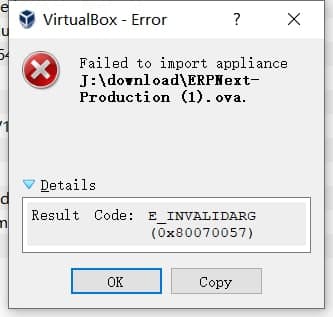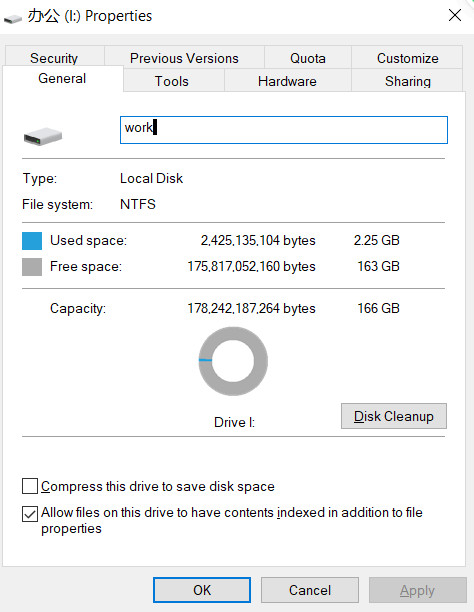Hello ,I install ERPNext with Virtualbox, I face some error when I follow all the defaults, but when I click “import”, it is failed. like this as below, please help.thanks.!
Usually due to one of these:
- Insufficient disk/free space.
- Improper file system - FAT32 doesn’t support a file that is more than 4GB. (In this case, you need to convert the file system of your drive from FAT32 to NTFS).
- Corruption of the import file