Hello,
We invoice some customers that walk into our store, some provide us a Purchase Order some we just invoice.
Is this possible via the POS interface?
Thank you,
Daniel
Hello,
We invoice some customers that walk into our store, some provide us a Purchase Order some we just invoice.
Is this possible via the POS interface?
Thank you,
Daniel
Yes, you can. The easiest thing to do is to add all items in the regular POS interface. Then, rather than completing the order, click in the top right and open form view:
Then you can enter the PO number and any other details you’re able to enter in the standard invoice form:
After saving (and presumably submitting), you can click on print, which will give you the options of all associated print formats. You’ll probably have modified the standard print format to list whatever you want on standard invoices, and you can print that and it will be the exact same format as standard invoices:
The only quirky thing is how the accounting ledger is updated in version 13. Forgive me in advance, because I may not have this exactly right as I haven’t played with it extensively yet. In previous versions, each POS invoice was submitted separately using the POS invoice numbering format and were essentially treated as standard invoices in the ERP. The new version doesn’t update ledgers until the close of a POS session (I think this is how it works). If a customer made multiple purchases during the session, a consolidated invoice with all purchases will be submitted with a numbering format different than POS invoices (again, I think). I’m still not clear where and how the invoice number listed on the POS receipt/invoice is referenced or where. I hope that makes sense, but you can find more talk about this sidenote on the forum.
Also, if you meant you sell on credit, you can add that as a payment method available in the POS. However, I don’t know if there’s currently a mechanism to notify the cashier if a customer is over their credit limit and/or not allow the sale to complete.
thank you very much!
I have no clue how I didn’t see that
Daniel
I am not sure if this is what I was looking for.
Under Mode of Payment I added a Purchase Order however it is not based on Credit.
I also don’t have credit option available like when I start a Sales Invoice under Payment Terms I have Net 30 (that i created before)
Can I configure to allow credit on POS Sales Invoices?
Thank you!
Daniel
Looking at this now, I don’t think it can do what you need if I’m following correctly. I’m thinking what you need is for the credit terms to be set in the Customer Master (customer A is Net 30, customer B is Net 15, customer C is Net 30, etc.). If a POS sale is made on credit, you want ERPNext to figure out based on the customer which of those credit terms to use.
I believe it is possible to set up selling on credit in the POS, but I don’t think with the current setup it can figure out which customer has which terms. For even the former functionality, I think you would have to add Mode of Payment types to the POS profile, and a cashier would still have to choose them (like Net 15, Net 30, etc.) with no link to the customer master’s payment terms.
That’s out of my league, but it looks like credit accounts have been an issue in the past, and it doesn’t look like a great workflow for this has been developed:
Maybe @olamide_shodunke knows of a workable solution that won’t involve leaving the POS to create a sales invoice, or perhaps there is a better solution in POS Awesome. He can also probably correct anything I have gotten wrong here!
Hi @levi
I was just searching the discuss for a solution to another problem when your mention came up.
If I understand the problem you are looking for a way to make credit sales with terms on PoS Awesome?
Well I have good news for you. In conjunction with @Mohammad_Ahmad_Zulfi and @youssef we were able to add credit sales functionality to PoS Awesome.
If you have the current version of PoS Awesome installed your PoS Profile will have the additional options highlighted in yellow below
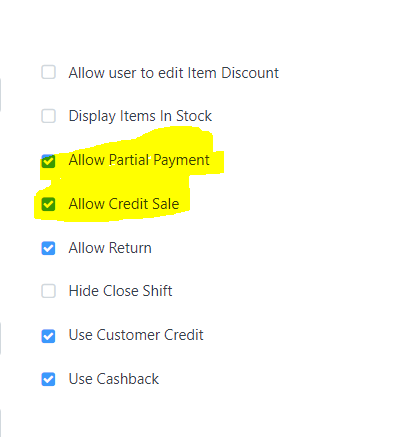
When you go to pay you will have the option to make a credit sale as shown below
The default payment terms for the customer is also inherited and shown via the due date field.
Note that the feature also uses customer limit, so if this customer has a credit limit this will be checked and obeyed when you try to submit the Invoice.
@Daniel_T is this what you are looking for? Sorry am in a bit of a rush.
Olamide
Many thanks for your quick reply, @olamide_shodunke! This was what I was looking for an answer to (and what a cool feature) - thanks, guys!
yep, thank you @olamide_shodunke, that is also what I was looking for!!!
Thank you everybody for your time and responses.
Awesome product, just a little learning curve finding the right options!
![]()
Hello,
when I check “Is Credit Sale” and then click on submit payment I get the following error:
“Error in change calculations!”
It does automatically adjust the Due Date based on the customer I selected (net 30 usually)
Is there a setting I forgot to change?
Thank you!
Daniel