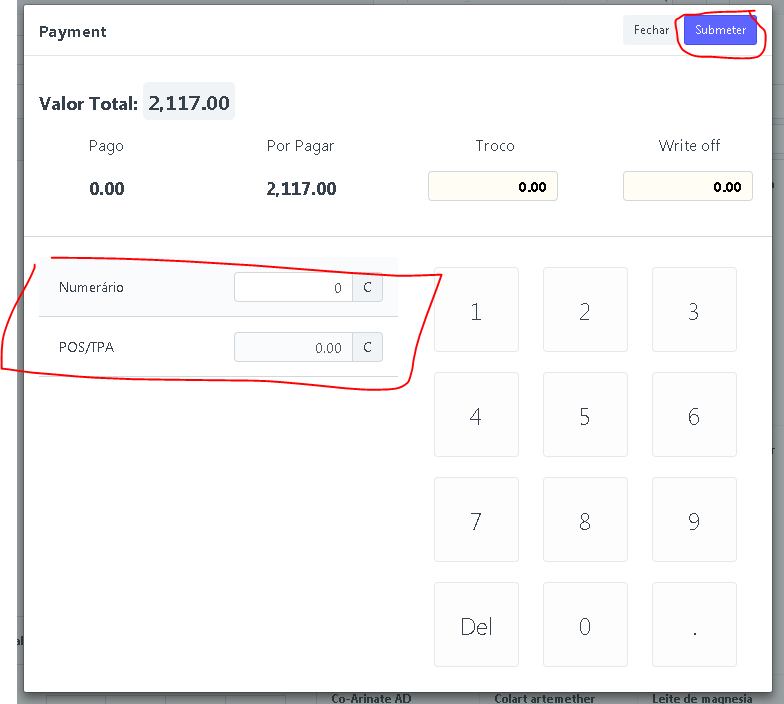Hi All,
When on POS and after the user click Pay
-
Closes and decides to start a new POS
-
The drafted one when you select and click Pay the value to be paid is not selected or set to Default payment mode
Added this to fix
//to retrieve and set the default payment
invoice_data[this.frm.doc.offline_pos_name] = this.frm.doc;
invoice_data[this.frm.doc.offline_pos_name].payments[0].amount = this.frm.doc.net_total
invoice_data[this.frm.doc.offline_pos_name].payments[0].base_amount = this.frm.doc.net_totalthis.frm.doc.paid_amount = this.frm.doc.net_total this.frm.doc.outstanding_amount = 0 -
User should not be allowed to make or click Submit if values are ZERO
-
When Submit is done with Zero the below on the log is seen
" removed rows for Sales Invoice Payment, Sales Invoice Payment "this causes the invoice or the selling be set as NOT PAID.
I believe on the Payment when Submit is clicked a check should be set not to accept if ZERO.