hello,
in erpnext v 11 , do i have the option to do a discount per item on POS and not on the total invoice?
hello,
in erpnext v 11 , do i have the option to do a discount per item on POS and not on the total invoice?
Yes, it’s possible.
Click the item to open Item discount section. Am sure discount can be given by amount as well. Maybe my demo server has some setting that I need to fix. Check the POS profile section for setting to allow discount.
when i click on the item i don’t have this section under to edit discount , actually nothing opens
that’s pos profile settings, the erpnext version that i’m using is v11.1.10 (master)
it’s an urgent matter , i need to know please how is it being shown to you , but i can’t see it for me it doesn’t appear
Refer the gif:
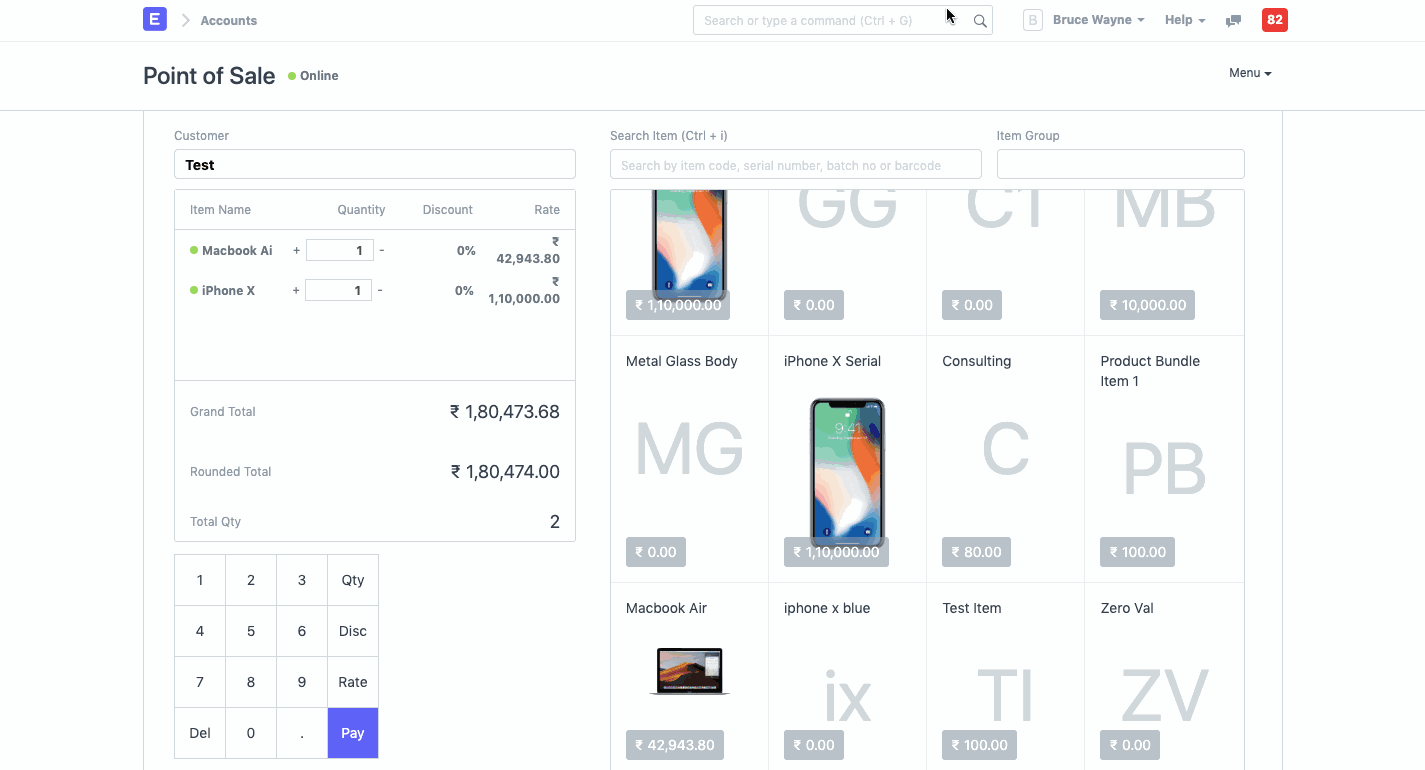
thank you so much @kennethsequeira , i never noticed this button below, is there a way to make it as clear as the top image where you can actually edit it by typing it, sounds more user friendly !
thank you again for your clarification @kennethsequeira, i understood this one from your 1st reply, but i meant like when you need to edit , it’s more user friendly to be appeared as muzzy replied with his screenshot maybe it’s another version not quite sure why the display is different than what it’s on the master version.
Ah, you can click on any of the totals which will expand the view:
You can then click on individual items and enter the discount via keyboard.
I think @Muzzy is running a mobile device for that view seeing the way the + button is seen.
Thank you again for your reply , appreciate your help ! This one does the discount though on the total bill , not per item , i knew it before.
There is discount by item but with percentage else you can change the rate of the item and that is considered as discount.
If you want to give discount by item then just click on that item and see the field discount field and add the percentage. Or change item rate.
The above is possible in offline pos.
In online pos the gif shows everything clearly.
Thanks for the clarification ! Appreciate your help!