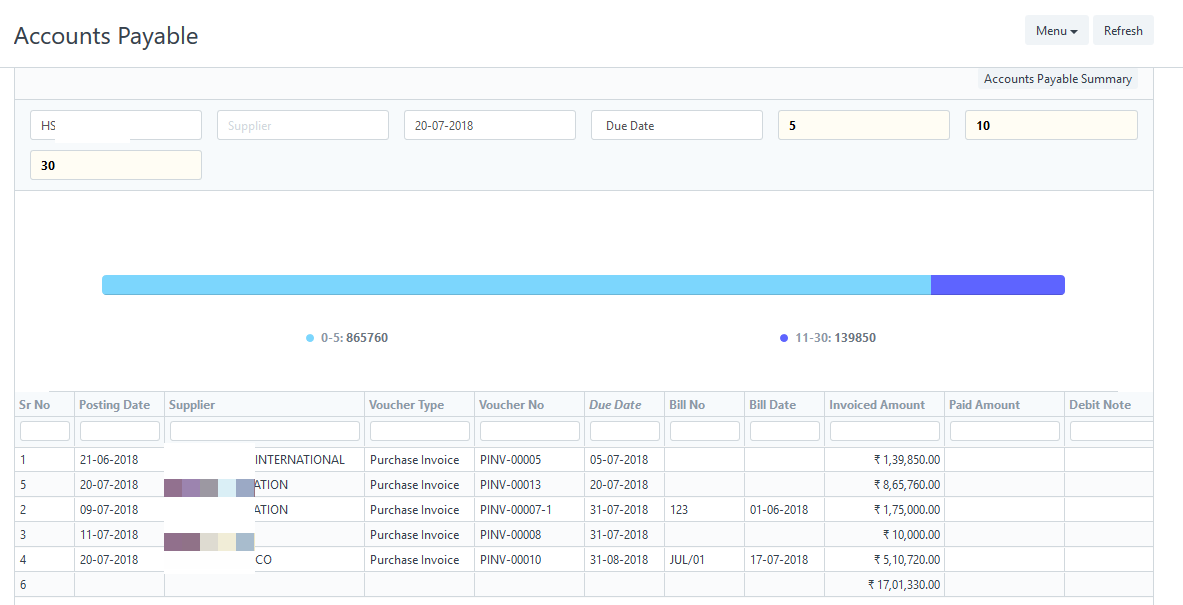I don’t know if this is a bug or how to fix it but…
When entering a payment entry as “Pay”, we select allocate and choose the supplier invoices that we wish to pay in this check. The amount is NOT updating to reflect those selected. I made a video to show what I’m talking about…
Anyone know how to resolve this quickly for me? We are trying to do our check run today and it’s very time consuming like this.
In the Allocate Payment Amount, you should only keep invoices which you want to allocate. The check-box selection is for amending multiple transaction only, it does not change anything. I see you want to pay 572.10 over few invoices, then you should only select those invoice on which you want to split this 572.10. Other Invoice in the table to be removed.
I understand that. However, what I’m saying is that I want to be able to only select the invoices I wish to pay and I want the system to add them up and tell me that total. I don’t go to the payment entry screen knowing I want to pay $572.10. I go to the payment entry screen knowing I want to pay Invoice X, Y, Z.
Are you saying I should click all the ones I do NOT wish to pay and delete those and then the system will total the remaining? Seems counter-productive. Why not check the ones I wish to pay?
And thanks for the response @FinForce
When you combined one single payment entry for multiple purchase invoice, it is more a cash flow decision. If you simply want to make payment of X, Y, Z invoice then, you could do that by individually clicking those invoices and make payment in a few clicks.
Also, when you go to Payment Entry screen and select the name of the supplier, it auto-populates all the pending Purchase Invoice. From the list, you could keep only X, Y, Z which you plan to pay and total of that to be put into Pay Amount.
If you asking that, on selecting the list of invoices, Pay amount should get auto calculated, I do not think that happens now. And also, I don’t see that as a requirement either.
_Liyakat
Yes, that is what I was thinking. We run a report of payables due by next Friday each week. We then pay only those on that list. This allows our cash flow to operate smoothly. As such, we have a list of invoices to pay sorted by supplier.
Calculating each supplier’s invoices IS the issue. I would expect the system to automatically add those that I put a check next to pay.
I guess I may need to do a custom report that totals each supplier’s invoices that are on the report for payables and then it will be right in front of the bookkeeper. Ughhh…
You could get this from “Accounts Payable Summary” Report.
Well, not exactly… that report is pretty terrible actually.
We need to run a report against purchase invoices and sort by supplier with the supplier invoice number visible. I already have this completed but now I need to add a total field to calculate each supplier’s total for that week.
then you want is “Accounts Payable” Report and not the summary. In that report you put payable in 10 days filter and get it. Like this.
Close but where’s the total for each supplier? If I want to pay 3 invoices that are due in the next 10 days and payment entry will not total the ones I check to pay, then I need a way to have a total to enter in the box manually. It’s unfortunate it doesn’t just total what you check. 
Unfortunately not each supplier wise, you are right. I hope report builder type flexibility would have helped!