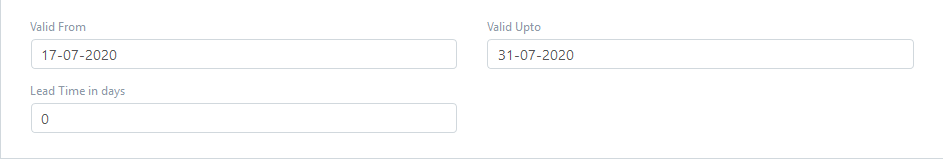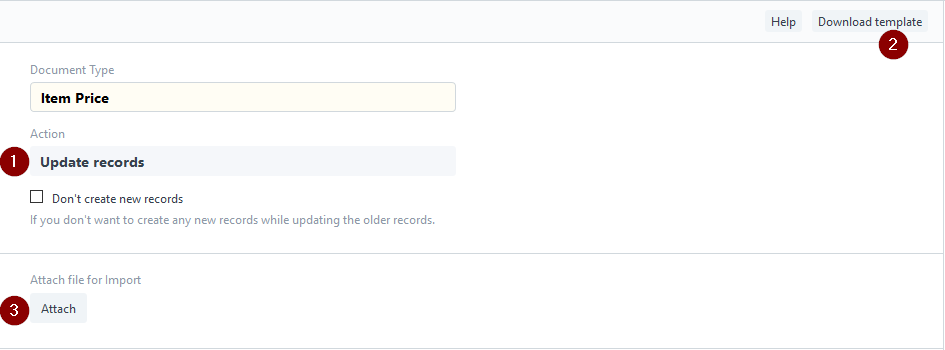Hello,
I need guidance in setting up price list for following scenario of our customer:
Our customer is selling security systems and related devices along with a few mobile apps and hosting solutions. There are total of around 600 items they are dealing in.
-
Post CODIV-19 pandemic the pricing fluctuates very frequently because of this updating the price list tends to become a time consuming chore. For example just recently Panasonic updated their prices three time in just 15 days for their security products. Is there a way by which one can add/subtract absolute value from the prices currently listed in price list so if the user wants to reduce the price of all items by a flat amount of INR 5 all the prices of items in price list should get updated… instead of calculating and then editing each items price manually.
-
Is there a way by which a user can create a price list in which items prices are auto calculated and increased or decreased on percentage (%). For example if the user wants to have a margin of 10% on the purchase price they should be able to do this easily.
Regards,
Yogesh