Hi,
I’m trying to migrate self hosted ERPNext (Ver 6.25) to local VM. Seems restore steps goes well but
bench --site [sitename] migrate
triggers an error as shown in screenshot. Would appreciate if anyone can help me to figure out solution.
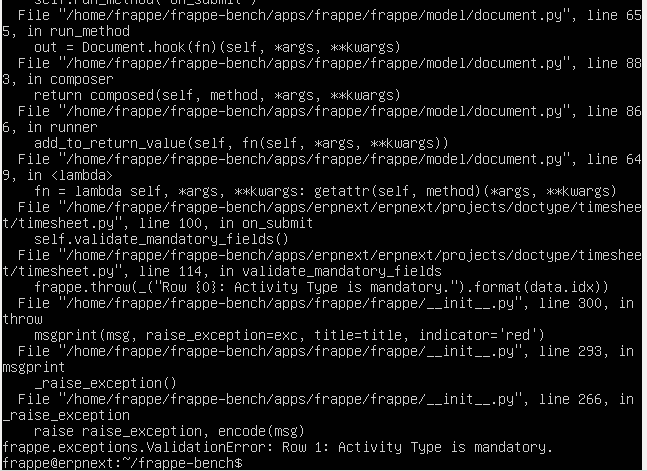
Hi,
I’m trying to migrate self hosted ERPNext (Ver 6.25) to local VM. Seems restore steps goes well but
bench --site [sitename] migrate
triggers an error as shown in screenshot. Would appreciate if anyone can help me to figure out solution.
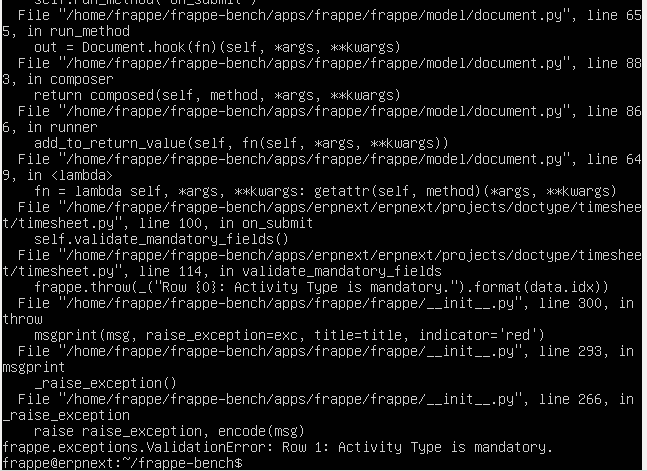
In my experience in moving site, you should use the same version of erpnext between the server. In case you match this condition, you just simple install new one in your local VM and restore database directly, then edit the configure file to match the new server config.
I look at your file and I think you have different version of erpnext because the database structure is different.
can you kindly specify which file exactly you are referring to here? (In case the thread starter or anyone else reading this might not be all to familiar with ERPNext administration yet
@sunilsrikumar I’m trying to migrate self hosted ERPNext (Ver 6.25) to local VM.
what version ERPNext dan Frappe your local VM?
what version Frappe your selft hosted?
Two obvious options here:
Simply comment out this validation
if not data.activity_type and self.employee:
frappe.throw(_("Row {0}: Activity Type is mandatory.").format(data.idx))
Then, provided the migrate completes, analyse why the missing data and course of action.
My basic understanding is that in the database each schema change maps to a JSON file that then directs each migration step.
Nor am I github fluent to follow the commit change history of for eg. timesheet.py. Any quick pointers here would be welcome.
I need help
I’m from Myanmar.
currently, we are facing internet blackout
So, I want to know Server Spec to install local server for 10 users
thanks