can we skip this step (default supplier)???
If you click on Submit without selecting a supplier, it will copy all the items in the table to the PO (usual process like in v10).
Default Supplier option was added that if you’ve set the same for any item in the master, a single PO will be created for all the items supplied by the selected supplier.
can you say it again in other words? Reading the sentence over and over but can’t grasp it’s meaning to be honest ![]()
Sorry for that ![]()
So, in V11, there’s a section called Item Defaults where you can set some default behaviours for an item:
You add a default supplier here.
Now, imagine a situation, where 10 items are supplied to you by supplier A, always.
A material request contains 100 items where these 10 items are available. When you click on Make > PO, the system gives this pop-up:
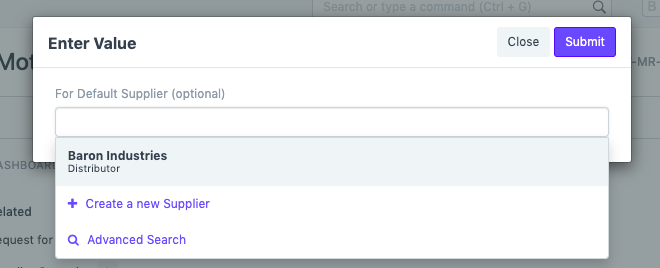
If you select “Supplier A” as per our example, the system creates a single PO for all items in the current material request, where Default Supplier = Supplier A.
If you leave the field empty and click on Submit, it creates a PO as usual where all the items are copied from Material Request directly.
@kennethsequeira thanks for your reply, but
My requirement is,
I want to skip that particular step, The step we follows
1)Sales Order
2)Production Plan
3)Material Request
4)Purchase Order
So, In between step 3 to 4 This dialog box
is showing, can we go directly in to the purchase order form without selecting default supplier???
There is no setting in the system to achieve that. As said in the earlier comment, you can leave the option empty and hit submit.
If you’re looking for any way to override this manually by changing the source, you can look at the following code from where the prompt is triggered:
thanks , will try and get back to you ![]()

