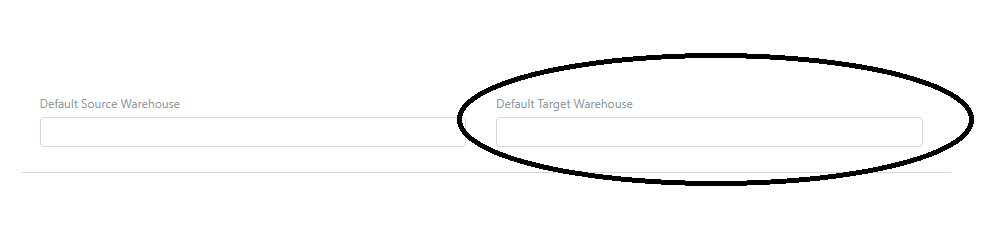hi i am very confuse about the material issuance. i need to show the target warehouse so that i would be able to issue stocks from our main warehouse to branch warehouse… i really need help on this.
please guide me. Thank you!
Your question is not clear. can you elaborate please?
You need to select the target warehouse
I have this situation. we have a main warehouse and 3 branches.
we had only 2 stocks transactions
- issuance of stocks–this can only happen when the main warehouse issue stocks to other branches
- transfer of stocks
when i choose material issue on the purpose docfield in stock entry the default target warehouse will be hide…
is their any way that default target warehouse wont be hide if i choose material issue ?? in other words i want to show default target warehouse when i choose material issue… i just want to show it…
For transfer of stocks, the purpose is Material Transfer
in Purpose field, always use Transfer when you want to transfer stock from 1 warehouse to another.
Purpose of Issue stock is different.
thank you for the clarification…
Hello,
I have struggling with this similar issue.
The problem i am facing is that we have 2 warehouse and are geographically quite far from each other.
Transit time between the 2 warehouse is usually 1 week.
If i make a make a Material Transfer the target warehouse stock is updated instantly, which then leads to confusions. Is there a way to make Material Receipt after Material Transfer in order to update Target Warehouse Stock level?
Make a workflow where the
It should have different workflow states and actions.
Example:
Dispatched.
In transit.
Received.
And the last State will be the state where it will be submitted. But this way the item will always show in the main warehouse branch until it reaches the branch and they make that document as submitted.
Second option is to Create a transit/transportation Warehouse by the vehicle details or just general transport warehouse.
This will need 2 material transfer document. 1. Main warehouse to Transit/Transportation Warehouse and 2. Transit/Transportation to Branch warehouse.
In this case the Main warehouse stock will be reduced and transportation stock will increase and once the goods are received then the branch will do material transfer from Transportation warehouse to branch warehouse.
Hope this makes it clear.
Do reply with the method you will be following so other users can follow the same.
Thanks
I used a workflow in material transfer like @fkardame said, then you can control the viewing by roles and permissions.
Using this method the Stock which is still not reached the final branch will always show in the main warehouse until it is deducted once the document is submitted.
I think the second options is the perfect solution, but it looks like that is beyond my capabilities,
I will try to setup a workflow you mention as the first option .
@cpsolution Any chance you can detail steps to flow setting up the workflow ![]() Possibly with screen shots?
Possibly with screen shots? ![]()