Hi,
As shown below, my parent BOM has 25 items required for production (disregard item 6302-000011 as it is a labor cost and not an actual item).
All child BOMs are submitted and all items are in stock, but when I create a Production Order for this product only 20 items are populated. I cannot figure out why this would happen. The missing items seem to be random; they’re from different child BOMs. Please see the screenshot below of the Production Order.
Thank you guys for your help!
hi @Alissa_Rice
Can you give more specifics on how to reproduce this issue? I created a BOM which includes a child BOM. Total Items in the exploded BOM is 27 and all items were added to the production order.
Hello @Alissa_Rice,
Are you using the Production Planning tool or did you create a PRO directly in the PRO window? And what erpnext and frappe versions are you working with? As @tundebabzy said, it would really help if you give us the steps to reproduce the issue so that we can check if it’s the same in our local setups
Regards,
Hera
1 Like
Hi @littlehera & @tundebabzy,
Thank you for your help! I am running ERPNext: v8.9.1 and Frappe Framework: v8.8.3. I created a PO directly from a Sales Order.
Below is the BOM Tree for the unit I am trying to create a PO for.
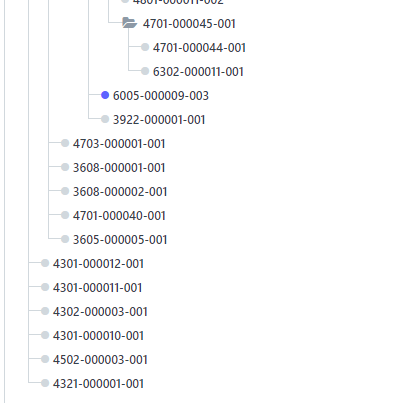
Item 4701-000045-001 BOM’s require items 4701-000044-001, stock is maintained, and 6302-000011-001, stock is not maintained because this is a labor cost. However, we already have 4701-000045-001 in stock so one would think it would be added to the PO’s required items list.
Items 6005-00009-003, 4701-000040-001, and 3680-000002-001 are also not populating. 6005-00009-003 is in stock and has an inactive, draft BOM. 4701-000040-001 and 3680-000002-001 are in stock; they come from the same BOM and do not have BOMs themselves.
@littlehera @tundebabzy I found my problem. The items that were not showing up also had the ‘Supply Raw Materials for Purchase’ checked. Unchecking solved the issue.
2 Likes