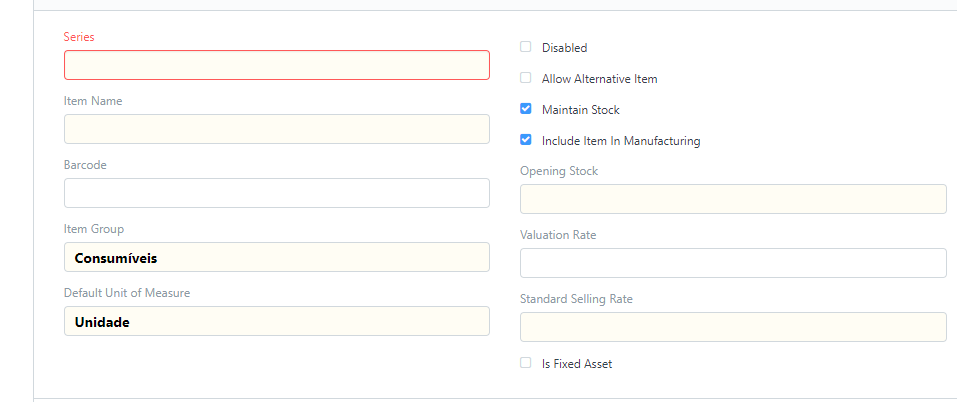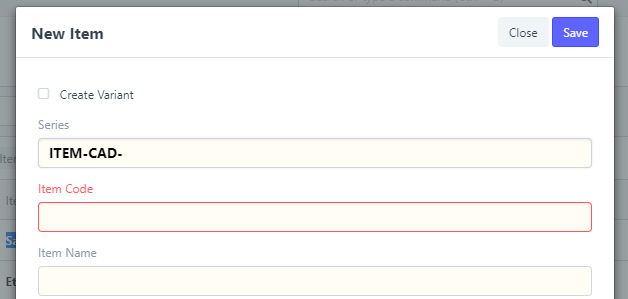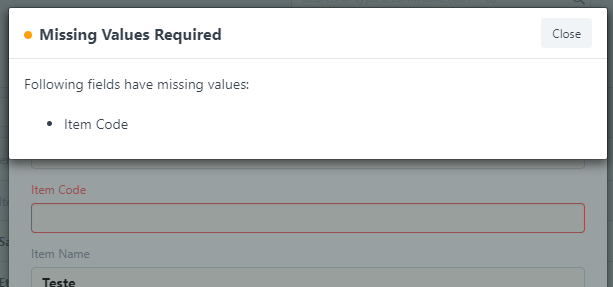Ok… Let me explain… When I try to create a new item in the “short” way, as the picture show, I have to input the item code.
When I try to create it in full page, the item code desappear from the form…
Then, the system inputs the item code automatically…
bkm
February 20, 2019, 9:32pm
2
I don’t think that is true…
I am running an early set of v10 ERPNExt and this is what the “New Item” screen looks like and it clearly asks for an Item Code first:
Maybe you are trying to ask a different question?!?
BKM
arokia
February 21, 2019, 5:53am
3
what is the actuall issue can you explain?
xickomesquita:
Ok… Let me explain… When I try to create a new item in the “short” way, as the picture show, I have to input the item code.
When I try to create it in full page, the item code desappear from the form…
Then, the system inputs the item code automatically…
Sorry… I did a mess editing the first post…
Muzzy
February 22, 2019, 2:24pm
5
The item code is shown on top right section next to the button. This happens after you saved the item. To edit item code click the drop down button and choose rename.
You are using the series method. You need to select the naming series. This is as per your screen shot.
I believe I post the wrong images…
In the short page:
In the full page:
So, in the full page, there is no need to input the item code (it’s automatic), but in the short, I need to input it:
Sorry for mess the post!
Thanks!
nmami
February 22, 2019, 4:27pm
7
Correct, I have faced same issue when I enabled naming series for item code.
as a workaround I have disabled the quick entry window for the item doctype using Customize Form window.
Hope it will help.
nmami
February 22, 2019, 4:38pm
9
Congrats, you are welcome, You can say resolved to help others finding solution for similar issue.
arokia
February 23, 2019, 6:02am
10
you can change that in stock settings check it…!